CorelDRAW Alternatives 2024: Best Free & Paid CorelDRAW Competitors

No doubt, CorelDRAW is one of the best vector designing software by which you can create amazing logos, brochures, newsletters, and much more. But there are some factors due to which people switch to CorelDraw alternatives. So we have come up with the best free and paid CorelDRAW competitors and similar software which you can use instead of it. There are some drawbacks of using this software due to which some users look for CorelDRAW competitors.
CorelDRAW Coupon Code
So, keep reading this guide to find out the best alternative to CorelDRAW. We have compared each CorelDRAW alternate software on the basis of their features and price. However, you can use CorelDRAW coupon code to get a huge discount on this software.
But before moving towards software like CorelDRAW, let’s know why you should look for a similar software like CorelDRAW.
Why Choose CorelDRAW Competitors?
As we all know CorelDRAW is quite an amazing vector graphic designing software, but there are also some drawbacks to using it. Out of them, the major limitations of CorelDRAW are:
- It only targets the graphic designing audience.
- Its print preview is not so good as compared to its other CorelDRAW competitors
- Some of its features are very hard to find and use. This makes it a bit confusing for beginners.
- It is a bit hard to navigate between various tabs in CorelDRAW.
- It lacks some things like providing proper guides, a sizable layout, and styling automation.
- It only works with Mac, iPad, or Windows devices.
These are some reasons for which users move to other software instead of CorelDRAW. Now let’s move to the CorelDRAW alternatives.
What Are The Best CorelDRAW Alternatives?
Various software present in the market that are similar to CorelDRAW. But here we have picked up the finest CorelDRAW competitors.
- Adobe Illustrator
- Adobe Photoshop Lightroom
- GIMP
- Inkscape
- Affinity Designer
- Sketch
- Photoshop Elements
- Pixlr
In this guide, you will get both free and paid substitutes to CorelDRAW. So let’s describe them one by one to know how they’re better than CorelDRAW.
#1 Adobe Illustrator: Best Alternative To CorelDRAW
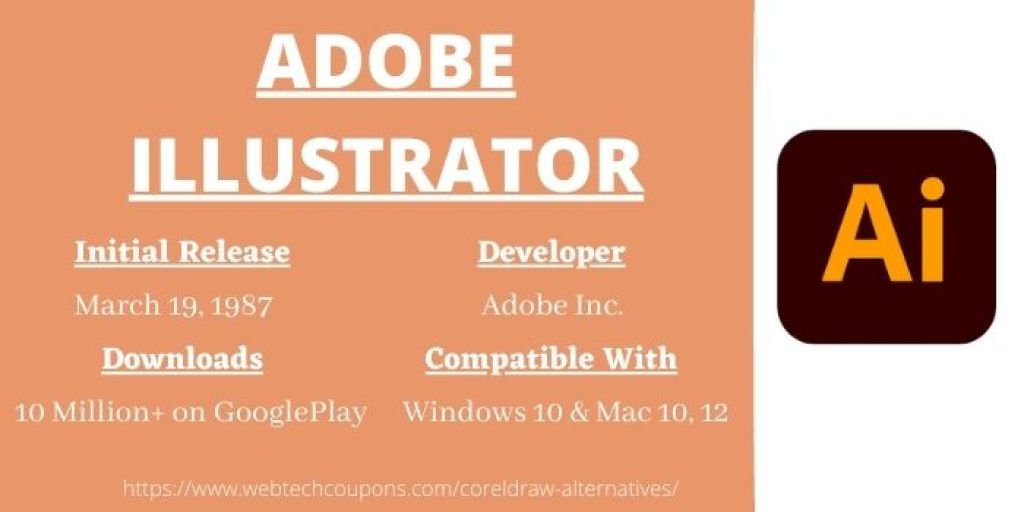
Adobe Illustrator is the first alternative to CorelDRAW that we have mentioned here. It is a vector graphics editor and designing software that was developed by Adobe Inc. This software was originally designed for Mac, started in 1985. This software offers a lot of tools optimized for Mac devices that make it one of the best CorelDRAW alternatives for Mac. You can create various amazing drawings, vector graphics, fashion, icons, and graphic designs with Adobe Illustrator. Now have a look at its features to know how it is a good alternative of CorelDRAW.
Features Of Adobe Illustrator
Adobe Illustrator provides various amazing features to its users that make it an awesome CorelDRAW competitor. With Adobe Illustrator, you create stunning designs. Its features are-
- You can apply 3D texts to vector objects easily by extruding, rotating, and using lighting.
- It allows you to create distinctive blends and curves that give your design an artistic look.
- It is compatible with Windows, Mac, SaaS, iPhone, iPad, and Android.
- This software works for all artists, students, designers, photographers, and small to midsize businesses.
- Provides online customer support 24/7
Adobe Illustrator Price
Adobe Illustrator provides a different pricing structure as compared to CorelDRAW. You can purchase this software for $20.99/month/user. But one similarity between CorelDRAW and Illustrator is they both provide a 30-day free trial to users.
Adobe Illustrator is the best CorelDRAW alternative as it provides more features and can be operated on multiple devices. Also can be used by any business type and profession. Whether CorelDRAW works only for graphic designers.
Adobe Photoshop Lightroom: CorelDRAW Alternative For Mac

Adobe Lightroom is an image organization and manipulation software that was created by Adobe. This software can be operated on Windows, Mac, iOS, Android, and tvOS devices. It is one of those few graphic software that can work on Android devices. This makes it one of the best CorelDRAW similar software for Android. Besides this, it provides you with various amazing features that we have mentioned below.
Features Of Adobe Photoshop
You can create stunning designs with Adobe Lightroom’s perplexing features. Now have a look at them.
- Adobe Photoshop Lightroom is a set of comprehensive digital photography tools.
- It allows you to edit your images on mobile, desktop, or online. Also gives a perfect photo and increases your skills to edit, store, organize, and share photography.
- You can edit images as you want and you are provided with amazing tools, filters, and settings that make your photography unique.
- This software provides you with easy-to-use tools on which you have full control over image editing.
- It has simple one-click adjustments to advanced cutting-edge controls that give an immense look to your photos.
Adobe Lightroom Price
You can purchase Adobe Photoshop Lightroom plan for 1TB at $9.99 per month. Besides this, it provides different plans for individuals, students & teachers, business and educational institutes. All have different pricing plans so you can choose the category to which you belong.
Adobe Lightroom can be operated on many devices as compared to CorelDRAW. Also provides immense tools for fine image editing. So it can be easily used as an alternative to CorelDRAW by everyone, easy to use for beginners and professional use as well.
GIMP: CorelDRAW Free Alternative

In CorelDRAW vs GIMP comparison, it is a free and open-source CorelDRAW alternative. It is a raster graphics editor that is mainly used for image manipulation and editing. Besides this, GIMP is also used for free-form of drawings, transcoding between different file formats images. This software is available for Linux, macOS, and Windows devices.
Features Of GIMP
The prime features of GIMP that make it the best CorelDRAW free alternative are-
- It has a user-friendly interface that makes it easy to use for everyone.
- Provides high-end photo manipulation tools and numerous design tools
- This software has plenty of color management tools and original artwork creation
- You are provided with excellent customer support if you face any issues while working with it.
- With GIMP, you will get several brushes and features for digital drawings, selection, and healing.
As we have stated above it is free software so you can easily download it on your device. You can use GIMP as an open-source CorelDRAW alternative free.
Inkscape: CorelDRAW Alternative Open Source

Inkscape is also a free CorelDRAW alternative and an open-source vector graphics editor. This software is mainly used to create scalable vector graphic formats. You can export and import designs in any format.
Features Of Inkscape
Here is the list of features provided by Inkscape
- This application can be operated on Windows, Mac, and Linux devices.
- You can simply draw freehand sketching with a pencil and pen tool and also with the calligraphy tool.
- It provides various transformations, and layers to make your video keep in a hierarchical order. Also with this, you will have alignment and distribution commands.
- You can use many color correction tools such as color selector and picker, gradient colors, and much more.
- It supports many image formats such as PNG, DXF, sk1, PDF, EPS, Open Document Drawing, and PostScript for export.
You do not need to spend a single penny to use Inkscape vector graphics editor software as it is a CorelDRAW free alternative. Just visit its official website, download it and enjoy its amazing features.
Affinity Designer: CorelDRAW Alternative For Mac

Affinity Designer is another software like CorelDRAW that is a vector graphics editor. It can be operated on macOS, iPad, and Microsoft Windows. This software was designed in October 2014 and is now available in 9 languages.
Features Of Affinity Designer
Affinity Designer offers stunning graphics designing features that make it a great CorelDRAW competitor. These features are-
- It has an easy user interface that is simpler to use for everyone.
- You can create multiple logos, icons, UI designs, mock-ups, and much more.
- This software can be used for professional use by illustrators, game developers, web designers for amazing vector and raster designs.
- There are no gimmicks or bloat on any tools you use.
- It provides you with fast and illustrious designs that are very easy to use. You can pan and zoom at 60fps.
- There are multiple live gradients, effects, and adjustments. It can handle thousands of objects without any lags.
Affinity Designer Price
You can buy Affinity Designer Price at $9.99 which is quite affordable as compared to CorelDRAW. While CorelDRAW prices are $240/year.
It is a budget-friendly graphics designing software as compared to CorelDRAW. Also provides various amazing image editing features to give them an immense look.
Sketch: CorelDRAW Alternative Free

The sketch is a vector graphics editor and also a CorelDRAW alternative for mac. This software was developed by a Dutch company Sketch B.V. on 7 Sept. 2010. It has also won an Apple Design Award in 2012 for its amazing services.
Features Of Sketch
There are plenty of graphics editor features provided by Sketch that makes it the best alternative to CorelDRAW. These are-
- It is lightweight and easy to use with power, flexibility, and speed.
- This software has an intuitive interface and provides pixel-perfect icons so you can be focused to create wonderful things with them.
- You can work inside the Mac app in the same document and at the same time. Also, you can see everyone’s best ideas and use them in your designs.
- A newbie can also use it easily because of its intuitive interface. If you are a new user then it is easy to use for them
- It also provides various professional tools that can be used for professional graphics editing to create stunning designs.
- This software has an extensive toolset with a number of reusable symbols.
Price Of Sketch
This is a free-to-use vector graphics editor software that you can download on your Mac device. You do need to spend a single dollar for it. So as compared to CorelDRAW it provides amazing features and can be used for free. But it is a CorelDRAW free alternative for mac devices, other devices users cannot use it.
Photoshop Elements: CorelDRAW Competitor For Mac

Adobe Photoshop Elements is a graphic editor that is used by photographers and image editors. This software mostly works for professionals as there are more professional tools as compared to simpler ones. With this software users can create, edit, organize and share images.
Features Of Adobe Photoshop Elements
Here are some features of Adobe Photoshop Elements which have become an alternative to CorelDRAW.
- With Sketch, you can create flawless images with 60 guided edits. You can use basic tweaks and artistic creations that are provided by this.
- It allows you to easily share your photos and show them off in slideshows, represent them with messages, and share them in innovative ways.
- This image editing software is so beginner-friendly that it can easily be used if you do not have much knowledge about it.
- With its auto-tagging feature, you can easily find photos faster and use them.
Price Of Photoshop Elements
Photoshop Elements is quite inexpensive software as compared to CorelDRAW. You can buy this image editing software for $99.99 as a one-time purchase. Also, it provides a free trial during which you can use it for free to check out its features.
Pixlr: Free Software Similar To CorelDRAW

Pixlr is a cloud image editing software and also a CorelDRAW alternative. This software was developed in August 2008, by Ola Sevandersson. It provides a set of photo editing tools and utilities with sharing services. You can edit all types of images from simple to advanced levels.
Features Of Pixlr
Pixlr provides various image editing and sharing features that are listed below.
- This software is very easy to set up and easier to administer.
- You can edit images in 3D design that makes them look more enhanced.
- There are numerous professional-looking animations by which simple images will look professional.
- Change the images with several filters and effects in just some easy clicks.
Price Of Pixlr
The basic features of Pixlr are free-to-use for everyone. But you have to buy its premium features at a cost of $4.90 per month. So if we compare Pixlr with CorelDRAW then it is quite an affordable software to be used for image editing.
Conclusion: CorelDRAW Alternatives
In this overall guide, we have mentioned both free & paid alternatives to CorelDRAW which also provide amazing features. So you can choose any of the CorelDRAW competitors to make your image editing more powerful and enhanced. All the software that we have mentioned is completely safe to use and most of them are also used by many professionals.
FAQs: CorelDRAW Alternative & Competitors
Here are some of the top queries regarding CorelDRAW competitors and substitutes that are asked by many users.
Is Inkscape Similar To CorelDRAW?
No, Inkscape is a free-to-use and open-source software that can be easily downloaded and installed on your device. Whereas CorelDRAW is a paid software.
Is CorelDRAW Better Than Adobe?
Adobe provides more features as compared to CorelDRAW and can be used for any profession and business use.
Can I Get CorelDRAW For Free?
Yes, there is a 15-day free trial provided by CorelDRAW.
Is CorelDRAW Outdated?
Now, there is latest CorelDRAW Graphics Suite 2022 version has been launched and other products also have the latest versions.
