CorelDRAW Version List: All Corel DRAW Since Versions Since 1989
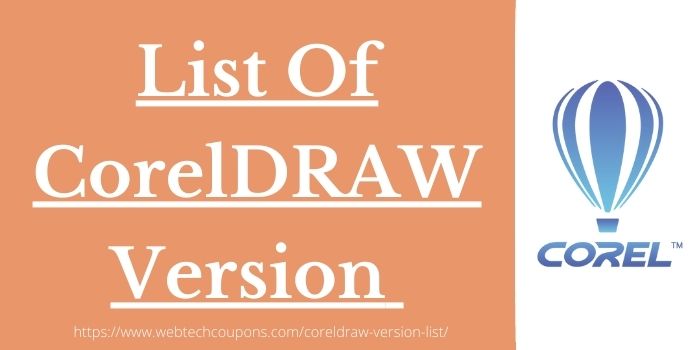
CorelDRAW is a renowned video graphic & designing editor developed under Corel corporation and was first released in 1989. A foremost choice of editors that makes it easy for them to represent your creative thoughts digitally. Users regularly connected themselves with its latest version. Here is the all CorelDRAW version list that will help you to choose the suitable one for you.
Buy Latest Version Of CorelDRAW Now At $199
What Are The Versions Of CorelDRAW?
Check out each stage of this graphic designing & editing app from this most recent to all CorelDRAW versions list. It will amaze you to find out the changes that help to evolve this editing and designing of an app.
- Version 1: Jan. 1989
- Version 2: Sep. 1991
- Version 3: May 1992
- Version 4: May 1993
- Version 5: May 1994
- Version 6: Aug. 1995
- Version 7: Oct. 1997
- Version 8: Oct. 1997
- Version 9: Aug. 1999
- Version 10: Nov. 2000
- Version 11: Aug 2002
- Version 12: Feb. 2004
- Version 13 or X3: Jan. 2006
- Version 14 or X4: Jan. 2008
- Version 15 or X5: Feb 2010
- Version 16 or X6: Mar.2012
- Version 17 or X7: Mar. 2014
- Version 18 or X8: Mar. 2016
- Version 19: Apr. 2017
- Version 20: Apr. 2018
- Version 21: Mar. 2019
- Version 22: Mar. 2020
- Version 23: Mar. 2021
- Version 24: Mar. 2022
Now, check out the detailed view of the CorelDRAW all versions list to know the history of the amazing editing and art software.

CorelDRAW Version 1 (1989)
This first version Of CorelDraw required IBM PC 286 with 640K RAM, and a hard disk DOS 3.0 graphic card & tablets. It was used to add some effect to 2D &3D design with AutoCAD import and export effect.
CorelDRAW Version 2 (1991)
This allows you to merge text with graphic effects and allow you to print them. You can also blend, and envelope objects or shapes. The extrusion tool helps for distorting objects or models that introduce the concept of blending two artworks or objects into one.
CorelDRAW Version 3 (1992)
It was a bundled version that has Corel Photo-Paint, CorelShow, Mosaic, CorelTrace, and CorlChart. All of these software offers the option of maintaining graphic charts and screen presentation creation which supports Windows 3.1 devices.
CorelDRAW Version 4 (1993)
This CorelDRAW best version has photo paint for bitmap editing and CorelSHOW for creating on-screen presentations. It is one of the common choices of product in this CorelDRAW version list. The CorelMOVE for animation and the Mosaic with CorelTRACE help you to get done amazing artwork. Its multiple capabilities, envelope tool, and clone tool help for elastic node editing.
CorelDRAW X3
It is equipped with the double click crop tool with that you can crop vector images at the same time. The Chamfer, Fillet, Emboss tool, and Image adjustment lab. Performances are fascinating. Its Trace became integrated inside DRAW’s PowerTRACE.
CorelDRAW X4
This best version of CorelDRAW introduces the concept of sharing, table tool, Independent page layer, and live text formatting. This support for Raw camera files makes it a multi-feature editing app. This CorelDraw version supported devices Windows XP, Vista, 7, and 8.
CorelDRAW X5
It is one of the best choices of product in this CorelDRAW all version list. Corel CONNECT introduced it with an in-built content organizer. It allows you color consistency in every platform with PANTONE color profiles. The Pixel mode of CorelDRAW GraphicsSuite X5 let users create realistic graphics. It supports Windows 7, Vista, and XP in 32 and 64-bit editions with up to 512GB RAM.
CorelDRAW X6
CorelDRAW Graphics Suite X6 was developed for designing large sizes of files. Its styles help you to design any art with consistency if you are working to create multiple drawings, documents, & text. Through this, you can create a layout for a huge project. It supports Windows 7 or higher devices and requires 1GB of space.
CorelDRAW X7
In this CorelDRAW version list, this version comes under one of the revolutionary art editing apps. CorelDRAW X7 Graphic Suite has an easy use and a customizable user interface. You have control over the text, colors, transition, and every other editing tool. Corel PHOTO-PAINT supports PSD files that make it easy to get access to the designing files from anywhere. The RAW file supports more than 300 types of cameras. The digital assets provide users with more than 10000 ClipArt images, 200 photos, and 600 templates. This supports Windows 7, 8, & 8.1 which requires a minimum of 2GB RAM.
CorelDRAW X8
CorelDRAW Graphics Suite X8 supports 4K displays that create designed stuff clearly like comics characters, logos, and web graphics. It was quite an advanced editing app amongst other CorelDRAW version list. This supports Windows 7 to 10 which require 2GB RAM and 1GB of hard disk space.
While accessing CoreDRAW X8 if you get 0x0 0x0 error on your windows and you are looking for a solution then you can read our recent post that might be helpful for you to get detailed about this error and also define the solution.
CorelDRAW Graphic Suite (2017)
This latest version let you design in real-time with a live sketching option. It is easy to use on any pen-enabled device like a tablet. Live sketch and AI program help you to make your design more perfect. You can use its premium plugins and extension.
CorelDRAW Graphic Suite (2018)
This version improves the speed and workflow of designers. An additional option for creating photo collages available you can build mosaic tiles with Photococktail that transform into amazing collages. This was quite a multi-function art and editing app in the CorelDRAW version list.
CorelDraw Graphic Suite (2019)
This has a non-destructive effect which makes it easy to apply or modify the bitmaps effect. The new form of template is easy to control and download easily. This supports CDR, PDF, PNG, JPEG, and SVG by this you can share your files from any device. Other previous features were also upgraded in this version of CorelDRAW.
CorelDRAW Graphic Suite (2020)
It is the upgraded version that is advanced in the form of vector illustration, layout, and photo editing, on Windows, Mac, or the Web. This was the favorite editing and art app of users in the CorelDRAW best version list. The one-click image enhancements that make the latest in machine learning offer you 10 times faster performance. You can get the
CorelDRAW Graphic Suite (2021)
This CorelDraw version list updated its image-editing and pixel-based design program font variety and management tools. The victor to bitmap tracing and more than 7000 clipart, more than 1000 digital photos, more than 150 templates, and 1000 plus true type with open type fonts. It is still in use as the CorelDRAW latest version. The CorelDRAW Graphic Suite promo code help to let you get this product with a great discount.
CorelDRAW Graphic Suite (2022)
Buy Latest Version Of CorelDRAW Now At $199
The CorelDRAW Graphic Suite 2022 is the most recent app version launched by Corel Corporation. The latest Corel DRAW version list has new adjusted presets, multiple view pages, and a face. This offers a multi-asset export option. It has a user-friendly interface that let you customize shortcut keys.
Advanced drawing tools are also included in this as fountain fills, Mesh fills, & block shadow tools. Its image editing tool allows you to replace colors, pass through merge mode, tone curve adjustments, & Photococktails. Presently, the Graphic Suite is the CorelDRAW latest version with updated and advanced features that you can get at a lower price through this CorelDRAW discount code.
When The Latest Version Of CorelDraw is launched?
The CorelDraw latest Version is launched on 8 March 2022. The company has made many new major changes to this software. Users will get more nondestructive photo editing filters, tools, and templates for more attractive editing.
How many CorelDRAW versions are there?
Since the year 1989 CorelDraw have introduced a maximum of 24 version of CorelDraw with lots of major changes. In all the upgraded CorelDraw version user will get something new to explore that make its features more valuable.
How Much Does CorelDraw Latest Version Cost?
The latest version of CorelDraw cost $269/year with all the built-in editing features. It is the best choice for professional users. But if you look for something new with better features then you can choose the AutoCAD coupon code. This one is an editing software for users with many new features for professionals.
Are Old Versions of CorelDRAW Free?
Yes, You can download the old version of CorelDraw. Any version of Coreldraw updated up-to-down are safe to use and free.
The Bottom Line – Latest Version Of CorelDraw
Here we have described all of the versions of CorelDRAW since it has released. The CorelDRAW Graphic Suite 2022 is the best and the most recent version of CorelDRAW that included most of the new features with updated previous functions. This offers a time-saving editing option and tools for designers. With the help of our CorelDRAW coupon code, you can make lots of savings on this software.
Buy Latest Version Of CorelDRAW Now At $199
Which CorelDRAW Is The Best?
The best CorelDRAW version is the latest CorelDRAW Graphic Suite 2022 which included every advanced and upgraded feature.
Which Version Of CorelDraw Is Best For Windows 10?
The Graphic Suite X7 version and above of it all. You can get any of the newer versions of it for your Windows 10 device.
What Is The Latest CorelDRAW Best Version?
The CorelDRAW Graphics Suite version 24 was released in March 2022.
Which CorelDRAW Version Is Best?
CorelDRAW Graphic Suite is the best version of CorelDRAW and In 2022. It provides the latest updated features. This is the best version of Corel draw.
Which Coreldraw Version Is Best Foris Windows 10?
Normally all Version Is good for Windows 10, but the CorelDraw graphic suite
Some exciting deals and offers to save maximum money:
- AutoCAD discount
- UltData coupon code
- Code Promo Filmora
- Tenorshare 4DDig coupon code
- Tenorshare iCareFone coupon
