Fusion 360 System Requirements: Minimum Requirements For Mac/Windows
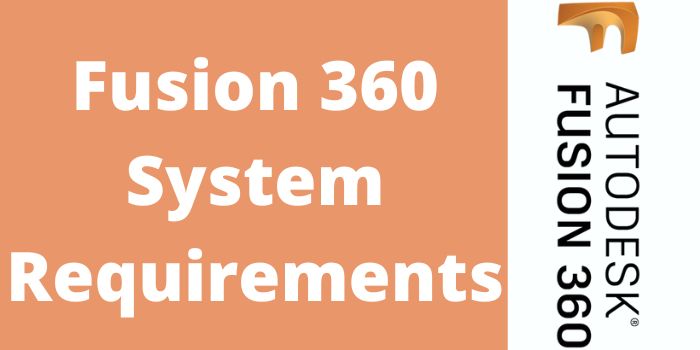
Fusion 360 is a solution by which you can create, 3D designs, manufacture objects, render objects, and create simulations of them. A tool introduced by Autodesk is available for both personal and commercial use. The thing you must know is on what device you can use it. You should ensure the Fusion 360 system requirements 2023, which will help you to get a device that has everything that it requires.
That is why here we will tell you about the minimum requirements for Fusion 360 to run Autodesk Fusion for both Windows and Mac devices.
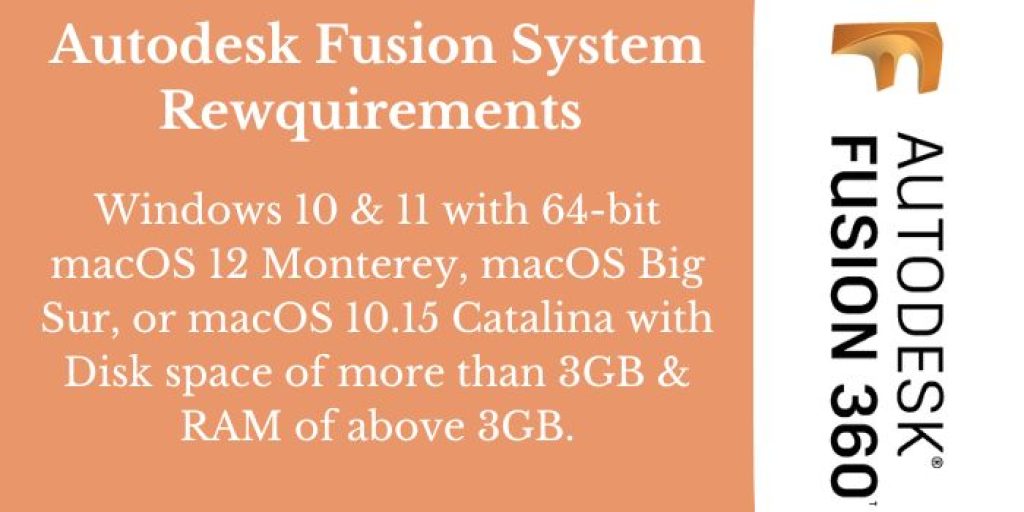
Autodesk Fusion 360 System Requirements Recommended
Here is the table that will help you to understand better about Fusion 360 minimum requirements.
| Operating System | Apple macOS Big Sur 11.x; Catalina 10.15; Mojave v10.14Microsoft Windows 8.1 (64 bit) Microsoft Windows Windows 10 (64-bit) |
| Memory | Fusion 360 RAM requirements Of 4 GB (integrated graphics recommend 6 GB or more) |
| Graphics Card | Integrated graphics should be with 6 GB or more RAMNeed Dedicated GPU with 1 GB or more VRAMHave DirectX11 (Direct3D 10.1 or greater) |
| Disk Space | Should have 3 GB of storage |
| Display Resolution | 1366 x 768 (1920 x 1080 or greater at 100% scale strongly recommended) |
| Pointing Device | Need HID-compliant mouse or trackpad |
| Internet | 3 Mbps speed; 500 Kbps or faster upload |
| Dependencies | SSL 3.0, .NET Framework 4.5, TLS 1.2+ or newer required to submit crash reports |
Fusion 360 Recommended Specs For Complex Modelling
Here we have recommended specs for complex modelling with Fusion 360 system requirements so that you can make your work easy. Also, these are the basic requirements for Fusion 360 3D printing a user need to create high-quality 3D models.
| Memory | 8 GB RAM Or More |
| CPU Type | 3 GHz or greater, 6 or more cores |
| Graphics | Dedicated GPU with 4 GB or more VRAM, DirectX 11 (Direct3D 11, greater) |
| GPU | Dedicated GPU with 4 GB or more VRAM, DirectX 11 (Direct3D 11 or greater) |
| Internet | 2.5 Mbps or faster download; 500 Kbps or faster upload |
What Are The Fusion 360 System Requirements For Windows 2023?
If you want to make your 2D or 3D intricate designs and their working structures simulations, then you must check out the Fusion 360 laptop requirements for Windows devices, which are below-given:
Operating System
Microsoft Windows 10 and 11 (64-bit) is a must-match for working on Fusion 360. The Windows 8.1 (64-bit) is still working but won’t work after Jan. 2023.
CPU
The best CPU for Fusion 360 must be fast to use this CAD/CAM software. Your system must have the following requirements:
- X-86-based with a 64-bit processor
- 4 core or above and 1.7GHz or more
- ARM-based PC or laptop requires Rosetta 2
Most importantly, laptops with 32-bit won’t be good for Fusion 360 hardware requirements.
Memory & Graphics Card
One of the core Autodesk Fusion 360 system requirements is a PC or laptop with enough RAM and a GPU card. At least 4GB of RAM is required, as stated by the Fusion 360 Autodesk website. The 6GB is a perfect match for it with integrated graphics. DirectX11 and Direct3D 10.1 or greater are required. It requires a graphics processing unit (GPU) with 1 or more GB of VRAM.
Require Disk Space
A minimum of 3GB of storage is needed to start functioning Fusion 360. More than 3GB would be better on your Fusion 360 PC requirements or laptop to start work on Fusion 360. The Fusion 360 pros and cons will lead you to know how effective this CAD software is.
Resolution Of Display
Another one of the system requirements for Fusion 360 is a high-quality resolution display. The 1366 X 768 pixel size is recommended and will offer you a high definition. The HD quality of 1920 X 1080 pixels would be better to view on a 100% scale on your Fusion 360 computer requirements or laptop.
Internet
The Autodesk Fusion 360 minimum requirements require a minimum of 2.5 mbps of downloading speed and 500 kbps of uploading speed with HD compliant. That is just enough to work fluently on Fusion 360.
If you meet Fusion 360 system requirements, then simply apply for the Fusion 360 Military discount to buy it at 50% off. One of the best things is if you purchase it during the Black Friday Fusion 360 then you can save an immense amount of money on the purchase.
What Are The Fusion 360 System Requirements For Mac?
The Fusion 360 mac requirements or laptop device must be macOS, 12 Monterey, macOS Big Sur, or macOS 10.15 Catalina.
CPU: In Fusion 360 minimum system requirements of CPU are an x86-based 64-bit processor with Intel Core i and Ryzen series.
Memory & Graphics Card: Minimum of 4GB RAM is required and 6GB or above would be great. An integrated Fusion 360 graphics card requirements of 1GB or above is required which is DirectX11 and Direct3D 10.1.
Disk Space: It requires at least 3GB or above of RAM.
Display Resolution: Your mac system must have a display of 1366 X 768 pixels and 1920 X 1080 to view on a 100% of scale.
Internet: Your mac system must have speed of 2.5 Mbps for downloading and 500 kbps for uploading speed.
So, these are the various system requirements Fusion 360 that your device should meet to use this software lag-free. If your device meets this hardware and Fusion 360 software requirements, then it is suggested to apply our Fusion 360 discount code to get this software at a negligible price.
To get other product design products, you must check out this Autodesk promo code that offers various discounts.
What Are The Fusion 360 System Requirements?
Autodesk Fusion 360 minimum specs system requirements are disk space of 3GB storage and a display resolution of 1366 X 768 pixels. The RAM of 6GB or above with 1GB or more graphic processing card.
Can Fusion 360 Run On i3?
Dell i3 has 4GB of RAM with 2GB GPU, you can start Fusion 360 on it but after a while, it may get slow or even crash sometimes.
FAQs Related To Fusion360 System Requirements
Here are the queries that will help you to get the device that fits well according to Autodesk Fusion system requirements:
Is 8GB RAM Enough For Fusion 360?
Yes, Fusion 360 must have at least 4GB of RAM, and more than that like 8GB would be great for Fusion 360.
What is the best CPU for Fusion 360?
Fusion 360 needs a 4-core CPU with a 3.0GHz of frequency rate. Any system with the above i5 CPU system is a must.
Does Autodesk Fusion 360 Requirements Require Dedicated Graphics Card?
Yes, a graphic processing card is required at least 1GB or above for better functionality of Fusion 360.
