How To Fix a Slow Computer In 10 Simple Steps

If you started to feel that your computer is running slow and showing its age then you need to resolve it. Over a period the system is loaded with numerous applications & programs data that impact its performance. The slow & sluggish computer will make you frustrated and before you throw something on it you must find out how to fix a slow computer or laptop.
We have shared some PC optimization techniques that will help to boost the performance of PC even if you aren’t from a technical background.
So let’s move on…

How Do I Fix a Slow PC- Quick Tips
Here are some of the tips on how to speed up laptop/computer Windows 10,8.7 or vista.
How To Fix Slow Computer Startup Windows 10?
One of the fastest ways to fix a slow a laptop or computer running on Windows 10 is to make sure you have the latest updates. You need to check for viruses or threats if any on the system.
How Do You Fix a Slow Computer?
A Slow computer startup is mainly due to the heavy load on the RAM and hard disk. By updating the RAM and internal Hard Drive to SSD will increase the computer startup.
How to Fix Slow Computer Boot up?
The computer that is slow during the boot time is mainly due to the unnecessary startup programs. You can fix the slow computer bot uptime by adding more RAM to the system.
How To Fix Computer Running Slow And Freezing?
If a computer system is shlowing down or freezing then it might be due to the virus attack or other possible threats. Also do check if you need extra RAM for your system.
10 Best Ways To Fix a Slow Computer In 2022
Here are some of the PC optimization techniques to speed computers or laptops.
One of the most common reasons of PC slow performances is due to the large number of unwanted temporary files that are stored on the drive. By deleting these files permanently you can speed up your system.
How To Fix:
- Search for the Run and type %temp%. Select all these files and delete them permanently.
- Search for temporary files and click on the temporary files and delete them.
If the computer windows getting slow then it might be that it is infected with a virus or malware that can hang and freeze. A system can get infected from spam emails and links and hackers can also steal your personal data.
How To Fix:
- Search for Virus & Threat Protection and click on Quick Scan.
- Use any good 3rd party antivirus software to remove the viruses and threats from the system.
Disk defragmentation in Windows helps to rearrange the fragmented data in the system. Windows 10 automatically defrag a system every week. You can also do it manually.
How To Fix:
- Search for ‘defragment’ and open the program when you see it. Click on Analyze and then optimize the drive. This is one of the best ways to fix a slow computer.
The temporary storage of the system that stores the files for short time is called RAM. Low RAM can’t handle loads of files at the same time and freezes the system.
How To Fix:
- For Mac – Open Activity Monitor from Libraries > Applications > Utilities > System Memory. It will show Red/Yellow signal when you need more.
- For Windows – Open Task Manager > Performance > Physical Memory. If the number next to available is less than 25% then add more RAM.
- Adding more RAM can help to make your laptop faster Windows 10, 8, or 7.
Solid State Drives (SDD) is made up of flash memory chips and can read the data much faster than HDD drives. HDD drives can also make computer running extremely slow
How To Fix:
- Replace HDD with SSD drives will speed up the system performance. You can use the HDD drive as external storage. They perform the task 6 times faster than any other.
There may be dozens of unnecessary software and programs that you don’t even use. Analyzing these programs and uninstalling them to free up space from the system may increase system performance.
How To Fix:
- You can do this from the Control Panel> Programs> Uninstall a program. This is the way for slow computer fix free easily.
If the Windows is not installed properly then it might create lots of issues where system performance is from one of those. It also helps to boost the computer running slow on windows 10.
How To Fix:
- By reinstalling the Windows properly again can fix hidden issues and help to increase the performance of the system.
An outdated system without having new driver updates and software patches can decrease the performance of the system. Patches released every month helps to fix the bugs bring new features to the system.
How To Fix:
- Search for the updates and click on check for updates. If there is any update available then install it that helps to speed up the pc or laptop.
Rebooting the system is good practice to improve the performance of the system. It helps to flush out temporary memory, fix bugs and also stop memory leaks, and help to fix a slow computer and laptop.
How To Fix:
- Just click on the start button then Power and finally click on Restart.
PC optimization software scans the whole system for any type of technical issues. This software automatically removes the junk, DNS caches, updates the system, and does everything that helps to optimize the system.
Best PC Optimization Software – Fix Slow Laptop or PC
If you still finding a way how to fix slow computer then here are some of the best system optimization software that will boost the performance of the system to the next level.
- Piriform CCleaner – CCleaner removes junks, clears unnecessary files and shortcuts, and maintains system health. It is also one of the best free PC speed-up software. The software is available for Windows, Mac & Android also. In our CCleaner review, you will get the full details about it. Claim your discount with CCleaner Redeem Code to grab up to 50% off.
- IObit Advanced SystemCare – Advanced SystemCare is PC tuneup utility software that optimizes the Windows PC in-depth. Although there is a free version available where the premium versions offer the toolkit that provides ultimate features. In our IObit Review, you will know all about it.
- AVG PC TuneUp – This PC optimization software automatically cleans your system even in sleep mode. By making the disk clean from unessential items it makes the system super-fast. This is one of the best software to fix slow computers with lots of amazing features that keep your system up to date.
If you are facing a 0x0 0x0 error on windows while fixing a slow computer then you need to restart your PC to solve this error.
Why Do Laptop or Computer Slow Down Over A Period Of Time?
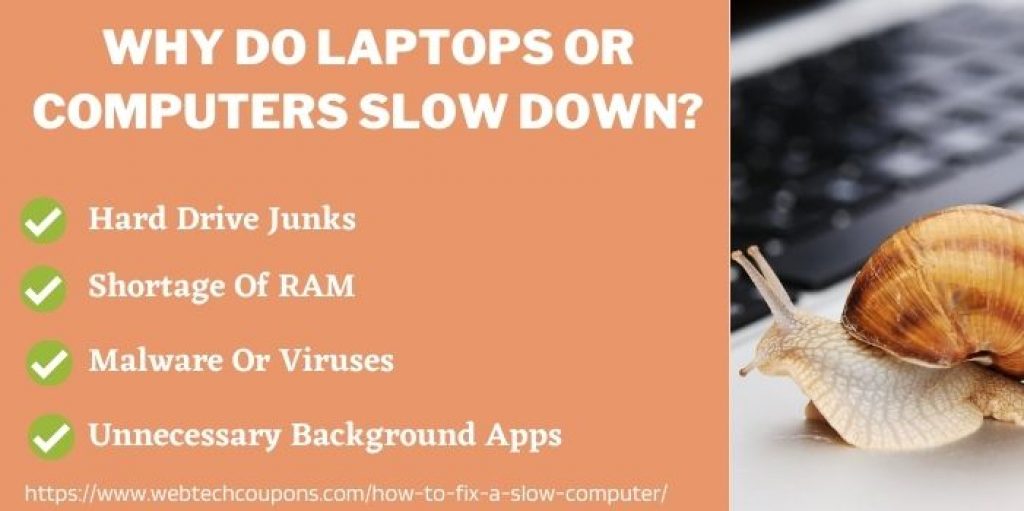
Nothing is more frustrating when your system started performing slow. Here are some of the possible reasons that slow down the performance of a computer or laptop.
- Hard Drive Junks – Junks files, DNS caches, temporary files, and invalid shortcuts are all saved on a hard drive from time to time. They take unneeded space of your system resulting in slowing down your system.
- Shortage of RAM – A temporary memory of the system known as RAM on which files get saved temporarily can cause a huge hanging problem even it has good capacity. That’s because there is a huge number of files that are saved on RAM.
- Malware or Viruses – Another possible reason that your system is hanging is that it is attacked with malware or virus. This makes slow computer startup if you run Windows 10 or any other.
- Temporary & Duplicate Files – Temporary files are created automatically when you modify or create a file. These are stored on your system and using the space that slows down the system.
- Unnecessary Background Apps – When you start up the system there are dozens of apps & programs that launched automatically. These silent programs use the system memory in the background and can hang or freeze your system also.
- Remove Dust – Dust particles stored in the laptop and CPU over time and more if you live in a polluted place. Cleaning the dust from the motherboard can help to avoid overheating and give the best performance.
Fix Slow PC Windows 10, 8, & 7 – FAQs
Why is my laptop so slow Windows 10 all of a sudden?
Your laptop is so slow maybe because of the lots of programs running at the same time. You can fix slow laptop Windows 10 by adding more RAM or you can close all the unnecessary programs that are not in use.
Why is Windows 10 very slow and unresponsive after an update?
You must restart the system after the update in Windows 10 to properly install all the files. If after restart also your system is performing slow then you must disable the background app or use system optimization techniques.
How to fix a very slow computer Windows 7?
If your laptop or computer running slow on Windows 7 then make sure to check for the virus. Also, keep your system updated with the latest updates. Increasing more RAM on Windows 7 computers or laptops to make it faster and improve its performance.
Why is my computer copying files so slow?
The files of your computer are copying slowly then this is due to the outdated drivers, missing latest updates, or low system configuration like RAM.
How do I clean my computer to make it run faster?
You can clean up your system both internally and externally to make it run faster. Use a clean cloth to remove the dust.