IObit Advanced SystemCare Review 2024 – Is Iobit Advanced SystemCare Safe?

There are many different reasons that your system is performing slow. It might be that the RAM of the system or your hard disk is loaded with unnecessary junks files. And fixing them is not simple until you have a piece of proper technical knowledge. That is the reason why people prefer to use system optimization tools and Advanced SystemCare is one of those.
But a lot of people wondered Is Iobit Advanced SystemCare Safe to use? Here, with this IObit Advanced SystemCare review 2022, we are going to share with you everything about it.
IObit Advanced SystemCare Discount Code
IObit Advanced System Care Review 2022 – A Glimpse
Iobit Advanced System Care is one of the best PC utility software but is it really safe? After digging deep we found that software does provide so many amazing features and cleaning tools that will also protect you from malware.
The software clears all kinds of junk files, caches, and does deep cleansing of your hard disk. These amazing features help in enhancing your PC performance. Below are some of the advantages & disadvantages of Advanced SystemCare 14.
- Improve PC performance
- Cleans & remove junk automatically
- Monitor Widget User-friendly
- Affordable Free version available
- Upsells & ads with the pro version
- The free version has limited features
- Slow customer support
What Is IObit Advanced SystemCare?
Advanced SystemCare is one of the top PC optimizer software. The software uses AI technology to clean, boost, speed, the performance of your PC.
It was launched in 2005 today it is used on more than 250 million devices from around the world.
It clears unnecessary logs, junks, caches that help to speed up your PC.
Not only this, but Advanced SystemCare 14 also checks for security vulnerabilities, malicious content, potential danger, and much more.
If you are running out of time below we have mentioned a small summary of Advanced System Care Review have a look at it:
What Are The Features Offered By IObit Advanced SystemCare?
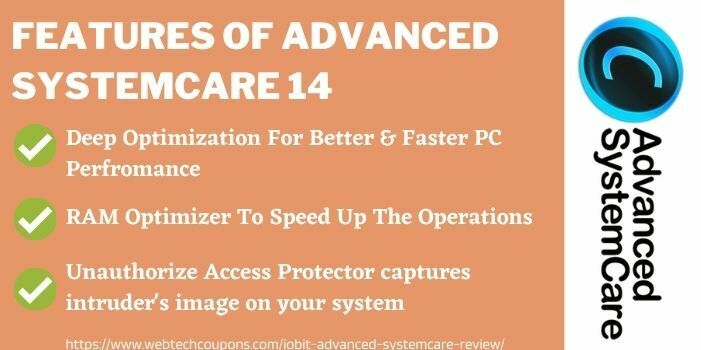
There are some of the new and updated Advanced SystemCare key features of both versions.
Helps to optimize your system in-depth for faster and better performance.
- System Optimization – Optimize your system performance and can turn into a business PC with increased productivity, game machine, scientific computing PC.
- Disk Optimization Defragment – This advanced technology defrags HDD/SDD disk type for a faster & efficient PC.
- Startup Optimization – Let’s you decide which program should run in the background to boost your windows.
- Invalid Shortcut & Junk Files Clean – Clears junk files and invalid shortcuts from recycle bin, temp files, log files, DNS caches, installed driver packages, and many more.
- Real-Time Optimization – Excellent RAM optimizer to increase physical memory for smoother operation.
- Auto RAM Clean – Automatically clean RAM especially for the best gaming experience.
- Unauthorized Access Protector – Captures the intruder’s images if someone uses your system after you leave.
- System Reinforce – Anti-hacking software helps to protect the system from hackers and viruses like Trojan horses.
- Protection Against Spyware Proactivity & Lightly – A real-time PC protector that protects the system from viruses, spyware, and malware.
- Surfing Protection & Ads Removal – Block pop-ups and unwanted ads for safer and faster web browsing.
- Homepage Protection – Prevent from changing the homepage of the browser to prevent any malicious modifications.
- DNS Protect – Helps to prevent your system from DNS spoofing.
- Registry Cleaner – Clean & fix registry errors and blue screen issues for ensuring PC performance.
- Internet Speed Booster – Optimizes internet browser settings for a faster internet speed to download and surf the internet.
- TCP Optimizer – Helps to ensure the faster internet speed for faster downloading the videos, online movies, and games.
- Ads Removal – Manually removing ads, again and again, is a headache. Advanced SystemCare automatically removes ads from Internet Explorer, Firefox, and Chrome.
- FaceID – By setting up the face model the software automatically records the stranger’s face in the owner’s absence.
- Performance Monitor – Helps to end up multiple tasks running on RAM, CPU & Disk occupation to release more space.
- Turbo Booster – With 3 modes including Work, Game, and Economy mode it keeps your system optimize according to that.
- Fix System Weakness – Scans and download the hot-patches from the Microsoft server for any Windows vulnerabilities.
- Strengthen Windows – Locate the general system problems with system error scanner and advanced fix tools and also with MyWin10 features.
- Recover Deleted Files – Helps to restore the deleted files and important data from the recycle bin.
- Auto Shutdown – Automatically shuts down the PC at a scheduled time without setting from the system setting.
- Disk Doctor – Detects any problems from the hard drives including the external devices.
- File Shredder – Removes the unwanted files permanently anywhere from the system.
- Cloned File Scanner – Permanently delete the duplicate files that are taking space on the system.
Advanced SystemCare Features Analysis
After analyzing its all features and comparing it to other Advanced SystemCare provides you almost and everything that you will be needing to boost your System’s performance.
Features wise Advanced SystemCare is a good software and you can use it for optimizing your PC.
Is IObit Advanced SystemCare Safe?
Is Advanced SystemCare safe and legit or not and many other similar questions like these are on the internet. To be honest, Advanced SystemCare is safe to use as we have until now in this review.
Advanced SystemCare is just software that is used for optimizing and tuning up the PC. Once you installed it on your system it automatically detects the issues if any on your computer.
This means IObit Advanced SystemCare is not a threat or any type of virus. It uses AI to clean your PC, protect your data and also maximize your network bandwidth.
Advanced SystemCare is an antivirus program that helps to remove viruses, threats, and malware from your system.
Used by millions of users from around the world Advanced SystemCare is a good software for Windows operating systems.
Does Advanced SystemCare Slow Down Computer Performance?
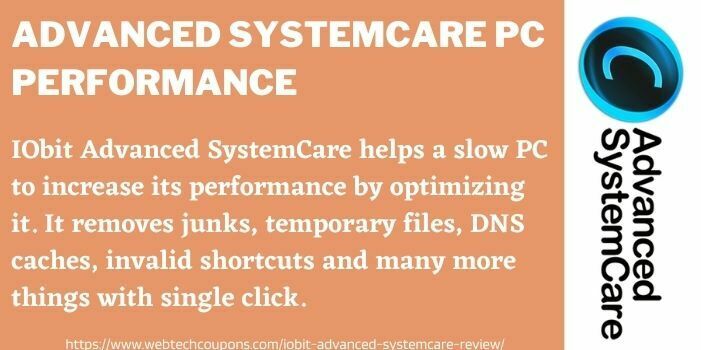
In our test, we didn’t find any difficulty and performance issues, unlike some other IObit Advanced SystemCare review on the internet.
With an easy-to-use interface, you will find multiple functions that have a mouse-hover explanation if you aren’t sure about that.
The Scan option checks for the junks and threats with the option of automatic and manual mode. It removes all the unnecessary files, duplicate content, and caches from the system.
The Speed Up feature helps to take your PC performance to the next level. You can boost your PC with the Turbo Boost option that stops unnecessary background apps using RAM.
The fact is that after it the CPU usage will be declined to 5% that was before more than 80%.
Another major difference we have found is that after enabling the RAM optimization tool we have experienced a great improvement in the speed and performance of the computer system.
And we have noted that Advanced SystemCare is still running in real-time, however, you can stop it also.
Advantages And Disadvantages Of IObit Advanced SystemCare
- Improves PC Performance – The software reduces the boot time, smoother the system by deep cleaning your system junk files.
- Monitor Widget – The performance monitor rates your system and shows the health of your system.
- User-Friendly – The interface of Advanced SystemCare is user-friendly that is understandable by beginners also.
- Affordable – The software is cheap and affordable as compared to some other PC optimization software.
- Free Version Available – Advanced SystemCare has a free plan also with a PC optimization feature.
- Upsells – Advanced SystemCare forces you to download other IObit software even with the pro version also.
- Limited Features With Free Plan – The free version only offers basic features to speed up the PC performance and internet speed.
- Slow Customer Support – Although the IObit offers great customer support but the fact is that the response time is a bit slower than actual.
Which Is Better Advanced SystemCare or CCleaner?
Both Advanced SystemCare by IObit and CCleaner by Piriform is used to speed up your PC performance. The main difference between Advanced SystemCare VS CCleaner is the functionality & features.
CCleaner offers some extra features and is also available for Windows, Mac, and Android users. On the other hand, Advanced SystemCare is only available for the Windows operating system.
Also, look at Glary Utilities VS Advanced SystemCare 2022 and get the one that best suits you.
Advanced SystemCare Latest Version
The software has the latest version that is Advanced SystemCare 14 and has 3 versions,
- Advanced SystemCare Free
- Iobit Advanced SystemCare Pro
- Advanced SystemCare Ultimate
IObit Advanced SystemCare Pricing Plan
IObit Advanced SystemCare 14 offers 3 types of plans to the users,
- Advanced SystemCare Free Download
- Advanced SystemCare 14 Pro
- 1 PC Plan – $16.77/year
- 3 PC Plan – $19.99/year
- Advanced SystemCare Ultimate 14 – $29.99/year
IObit Advanced SystemCare Discount Code
IObit Advanced SystemCare Review – Money Back Guarantee
One of the best things is that if a user is not satisfied with the software then they have the option of the money-back guarantee. The company IObit offers a 60-days money-back guarantee with all the paid plans.
IObit Advanced SystemCare Pro VS Ultimate
Both the versions of Advanced SystemCare help to keep your system up to date by optimizing your PC. There are many features in common between the two like from PC Care to FaceID.
However, the only difference between the two is that Advanced SystemCare Ultimate 14 also includes browser anti-tracking and antivirus features. The antivirus scans for threats, viruses, and malware from your system.
IObit offers a free plan to the users with basic features like optimization & speed up performance.
The Pro tier includes some of the great features like speed up internet connection, PC performance, PC clean up, protect PC.
Advanced SystemCare ultimate full version is the most expensive of this software and offers some of the advanced and top features.
Some of these include Browser protection, real-time protection, privacy shield, antivirus database, startup optimization, and many more improvements.
To get the exclusive discount on these you can search for IObit Coupon Code 2022 to save more.
Advanced SystemCare 14 Pro – Compatibility
As if you are using any other third-party antivirus program with Advanced SystemCare then you won’t find any difficulty in installing.
You will find questions like why does Malwarebytes block Advanced SystemCare? In fact, you won’t get any perfect & strong reason behind this in any Advanced SystemCare review on the internet.
The reason can be anything but Malwarebytes consider ASW in the category of PUP.
That means you will find it difficult to install it with Malwarebytes and not with other antivirus applications.
Is IObit Advanced SystemCare Provides Good Customer Support?
Users can contact the support team over phone calls available 24/7. To get the premium support you must have to upgrade Advanced SystemCare to the Pro or ultimate full version.
It has general FAQs that are quite helpful for answering some of the most asked questions. After selecting the product, you can get find the topic related to your query.
If not then you can use the online Feedback page which is like the ticket system. It can be used by free users also.
In case you have any technical issue or billing question then you can contact on 1-917-722-5332
Winding Up- IObit Advanced SystemCare Review 2022
We have covered almost everything in our IObit Advanced SystemCare review Reddit that shows it is worth the money. The tune-up utility software improves the performance of the system with excellent all-in-one tools.
With a one-click solution, it fixes any performance-related issues with 30+ troubleshooters. Advanced SystemCare 14 updates the programs to the latest with full security.
Although the free version is not so effective as it only offers a few features. But if you want to get the best performance, go with the Advanced SystemCare Pro full version or with Ultimate.
IObit Advanced SystemCare Discount Code
Also Read: Is CCleaner Safe A Complete Review
FAQs – IObit Review 2022
Is Advanced SystemCare an antivirus program?
Advanced SystemCare scans your system for viruses, spyware, ransomware, malware, and other threats. It is a type of antivirus program that protects your system in real-time also.
Does Advanced SystemCare work on Windows 10?
Advanced SystemCare by IObit is made for Windows operating systems only. It supports XP/Vista/7/8/10 Windows.
Is Advanced SystemCare 14 free?
IObit Advanced SystemCare 14 offers a free version that helps optimize your PC’s performance with some basic features.
