Is CCleaner Safe? A Complete Review!
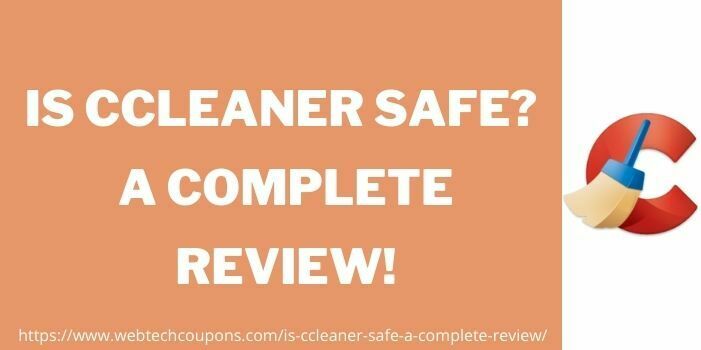
CCleaner is one of the best registry cleaning software. It is mainly used to clean up the windows registries that keep your system error-free.
Now before risking your all-important data one thing that you may ask is CCleaner safe or not? Although, it’s a well-reputed software used to remove unwanted items like registry files, histories, caches, and so on.
Things That We Are Going To Examine To Check If CCleaner Safe Or Not?
- Features Of CCleaner
- Pros And Cons Of CCleaner
- Is CCleaner Safe For Mac?
- Products Offer By CCleaner
- CCleaner Pricing Structure
- Customer Support Provided By CCleaner
- Is CCleaner Safe For Android?
- History Of CCleaner
- CCleaner Alternatives
- Final Verdict For CCleaner Review
These are some of the most important aspects of any product which help you in making the right conclusion.
An Introduction To CCleaner
CCleaner is developed by Piriform. It’s a system utility software launched in 2004. Its main purpose is to clean your software and improve your system’s performance by doing a deep scan.
Device Compatability Of CCleaner
The software is available for windows both versions Windows 32bit and Windows 64bit. Also, the software is compatible with macOS 10.8 to 10.14 and with Android 5.0 or even higher.
What Features You Will Get With CCleaner?
No software is good with fewer features. Having advanced features and technology is one of the most important requirements for any software. So, Does CCleaner provides you advanced features and technology? Let’s find out!
Removes Browser History And Cookies
CCleaner removes all of your browsing histories from any browser whether you used google chrome, Safari, Windows, Opera, etc. The software clears all the types of cookies stored on your device.
Cookies are the type of browser data that keeps all of your browsing histories and stores them in your system this storage makes your system performance slow.
CCleaner provides advanced features for clearing these types of cookies. It allows you to create a list of domains common to all browsers that are installed in your windows. To prevent you from these kinds of loading issues.
This software also cleans histories, caches, history of visited pages, shopping items, etc.
Registries
CCleaner’s registry cleaning is one of the most important functions of this software. Comes with an extension for registry cleaning that spots all the unused files, garbage entries, etc.
All these entries include corrupted files, Active X Controls, uninstallers, shared files paths, help files, etc. This function detects and probes your records and then performs accordingly to it.
Personally what we like the most about this feature is that before cleaning these files and entries it gives you an option to take a backup of all those files in its .reg file format.
If you face any sort of problem after cleaning you can bring back all of your cleared data.
Disarm The Unneeded Program
This feature is very useful for windows maintenance as it detects unnecessary startup programs and disabled them in your system such as Skype, Teamloggers, etc.
This software easily disables all the third-party programs while starting up the windows including the scheduler task. This feature is a great help for those who use mail agents type third-party apps that launch together with windows.
Removes Junk Files
CCleaner helps you to clean all kinds of junk files these junk files are the main reason that makes your system performance slow.
The specialty of this feature is that this allows you to delete a group of different windows files, standard operating system programs, and third-party applications.
Clears all log files, DNS caches, jump lists, memory jumps, etc. Also cleans your clipboards and recycle bin easily.
Easy-To-Use Interface
CCleaner comes with an easy-to-use interface so that anyone can easily use this software. It used a simple and sober gray color palette. Its toolbar contains all the utility functions that you would need to clean your PC/Laptop etc.
Also, its toolbar has two modes health check and custom clean. Those who find its advanced features a little complicated can use health check mode it is beginner-friendly.
Its custom mode is for tech-savvy person contains all the advanced features and options that you can customize accordingly.
Features Overview!
Is CCleaner good or bad? After analyzing all of its features the answer is yes CCleaner is very good software. Based on its features we didn’t find anything bad about this software.
Products Offered By CCleaner
Apart from cleaning functions and features, CCleaner offers a variety of products that also boosts your system performance. Below are its famous products:
Recuva is for recovering your deleted photos, documents, emails, etc. For recovering your lost files also perform a deep scan to find those files. Moreover, it can also retrieve your damaged disk. You can buy this product individually also by clicking the below button you can get this software at a discounted price. It can be the best file recovery tool.
Defraggler is one of the best hard disk optimizer tools. It defrags your hard disk efficiently also increases the starting time of your windows. Moreover, Also extends the life of your old hard drives. Get this software at an affordable price by clicking the below button
It is a system information tool that provides you all the information about your system hard drive. Also, it detects the performance issue of your system.
Is CCleaner Safe For Mac?
A machine requires proper maintenance to run long last just like that your software needs maintenance to perform its best. That is why you need the best system maintenance software for your Mac but is CCleaner is safe for Mac?
CCleaner for Mac is one of the best utility software for Mac software that maintains your Mac OS. Removes all caches, cookies, register entries, files paths, download histories, and many other things from your Mac.
It tells you that how many files you can remove for freeing up your hard disk and before doing so it asks you for taking a backup of those files. CCleaner for Mac is completely safe you can use this software for your Mac.
CCleaner for Mac is available in two versions CCleaner free and CCleaner professional. As it provides a free version is the best thing. You can test this software on your Mac and if you like the software then you can buy its professional version.
However, the free version does not have all the features but is sufficient for improving your MAC performance also for making the right decision.
Is CCleaner Safe For Android Devices?
After buying any new Android device eventually its performance starts getting slower. Like every other device, your Android devices also need care.
CCleaner is completely safe for Android devices while analyzing its performance for Android devices we found that many people use this software for boosting their Android performance.
Comparing to other android utility software CCleaner has less spam score. You can easily download this software from your play store. It provides you all the features it provides for PC cleaning isn’t great!
Is CCleaner Good At Providing Great Customer Support To Its Users?
CCleaner provides you good customer support it comes with online documentation for running up your software. It has a fully information-rich knowledge base where you can get info regarding this software also you can ask any frequent question’s answer.
For contacting their technical expertise they have given a ticket filing system. But the software does not have any phone support or chat support for contacting directly to their tech expert. We believe they will improve this problem in the coming time.
What Are The Pros And Cons Of CCleaner?
Before buying any product it is advisable to cross-check all the positive and negative aspects of that product then only a buyer should make a purchase. Here is a list of advantages and disadvantages of CCleaner check out below:
- CCleaner provides you a real-time monitoring feature that also runs automatically in your PC’s background when your system runs. Also, it monitors your system nicely.
- Schedule scans and cleanups according to you and it will be done automatically.
- Provides automated updates.
- Removes traces of deleted files.
- It is a lightweight software and does not consume much space on your disk.
- Some of its features you have to download individually.
- Do not provide an unlimited license as other PC utility software providers do.
- Its automated updates some time gives problem as it does not ask permission before updating.
- Got hacked once
Pricing Structure Of CCleaner
CCleaner comes with three plans options CCleaner free, CCleaner Professional, and CCleaner Professional Bundle their pricing is mentioned below. You can choose the right version.

To get discounts on these versions you can use our CCleaner coupon code while purchasing.
Is CCleaner A Virus?
No, CCleaner is not a virus nor it is an antivirus program. Though this software is acquired by the Avast antivirus program.
But this is a PC utility software that cleans your software by removing unwanted junk files, register entries, etc.
Once it got hacked by some hackers then these rumors started coming that is a virus but this is not a virus.
History Of CCleaner
In our above section, we have already mentioned that CCleaner is developed by a company name Piriform. The company later was acquired by Avast an antivirus software company.
In the year 2017, the news came up that CCleaner was hacked and hackers implanted some malicious software to steal the data.
According to the data in that year approx 2.27 million computer users have to compromise their data. After this hacking situation is CCleaner safe was the most frequent question asked by people back then.
But later this was fixed by the company only the PC users faced this problem at that time. Its CCleaner for the android version was completely safe.
Is CCleaner Still Hacked?
No CCleaner is no longer hacked the company has resolved its hacking problem.
When it was found that CCleaner is hacked only its 5.33.6162 and CCleaner Cloud version 1.07.3191 were hacked.
And today CCleaner’s latest version 2024 is v5.84.9126 which is completely safe and used by many PC users.
CCleaner Alternatives 2024 – Comparing CCleaner With Other PC Utility Software Providers.
| Company | Features | Best Part | Pricing | Get Offer |
| Avast CleanUp | Easy to use interface. Removes junk files. Boosts your PC performance | Can be used on 10 devices with a single subscription | Starts at $ 29.99 | Get Best Deal |
| Iobit Advanced System Care | Boosts your RAM. Has in-built junk cleaner. Monitor system performance | It has a PC health checker that gives you a good report about your PC. | Its Pricing starts at $19.99 for 3 license | Get Best Deal |
| Iolo System Mechanics | Easily repairs your system registry. Easy to use interface. Improves PC performance | It defrags your system memory and drives also optimizes your internet and system settings | This software costs you $39.95 | Get Best Deal |
All these software are the best alternatives to CCleaner also they are its competitors. After comparing these software to CCleaner we found that all these software has its own uniqueness and provides you good facilities.
But in some fields, CCleaner beats all these software to check in detail follow our below-mentioned article you will get a complete idea.
Is CCleaner Safe? Final Note!
Now we are at the end of this Is CCleaner safe discussion. After checking or analyzing all of its main aspects we have concluded that it is completely safe.
However, we also found that it got hacked but that incident happened in the year 2017. But at present, the software is not hacked and provides good facilities and features to its users.
The software not only removes junks files caches, register entries, etc but also removes traces of your web activities when you access a public device.
Moreover, it also cleans your third-party apps and software. All these things indicate good signs for this software so if you are planning to buy this software you can give it a try by using its free version.
 Bonus Tip For Improving Your PC/Laptop/Mac Performance
Bonus Tip For Improving Your PC/Laptop/Mac Performance 
Do You Know How To Fix Slow Laptop/ Computer?
If your computer/laptop started running slow and you do not have any PC utility software you can try these hacks to fix slow laptop/computer.
- Discard all kinds of temporary files.
- Inspect if there is any virus on your system.
- Removes all unwanted programs.
- Check if any update is available.
- Upgrade your RAM.
- If your PC does not have SSD then install SSD in it.
- At last use a PC utility software.
Read In Detail How To Fix A Slow Computer?
Also, Read Our Other Technical Issues Related Articles
- How To Fix Err_Connection_Refused Error In Chrome
- How To Fix Err_Connection_Closed Error In Google Chrome 2024
- 5 Best Twitter Bot Checker Tools 2024 | How To Make A Twitter Bot
- How To Fix “ERR_SSL_PROTOCOL_ERROR” In Chrome | 8 Methods To Fix ERR_SSL_PROTOCOL_ERROR
- Code To Check If Phone Is Hacked 2024– How To Unhack Your Phone?
- How To Fix Err_ssl_version_or_cipher_mismatch Error In Google Chrome Within Seconds?
- How To Know If iCloud Is Hacked 2024? Is iCloud Compromised?