How To Use Wondershare Video Converter 2024? A Complete Guide

Wondershare is one of the excellent software that helps millions of users in converting videos and creating Pdf. A maximum number of users use this excellent software to convert the video with special effects. In this, you will get excellent features to convert the videos. But many of its users eager to learn about how to use Wondershare video converter. This one is a very big query for many new users. If you want to convert your video with lots of different changes then you can do this with the help of WonderShare Products.
Get the best services and best features in this software to convert video. Step by step tutorial for all the users. So use Wondershare Video Converter to convert video easily in few steps.
Step by step tutorial to use WonderShare Video Converter
You can easily convert your videos in a few steps by using the best video Converter. Before knowing about its features lets know about how you can use Wondershare video converter.
· Download the Wondershare Video Converter
Easily go its Wondershare official website and download the best Video Converter trial version or you can buy it at reasonable prices.
· Launch The WonderShare Video Converter Ultimate
Once you installed the software in your devices then you only have to double click on the software to launch the software in the device. Then you can easily convert videos from one file format to another file.
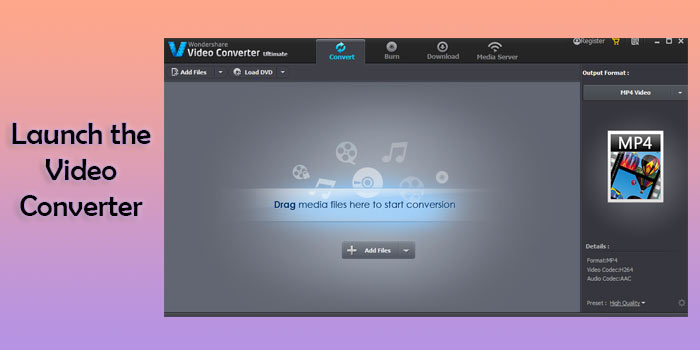
· Load the desired File to convert
When you launch the software successfully now you can convert the video. When you launch the file you will see the two different methods to load the file.
- You can add the desired file by dragging it into the interface. Or,
- Click on the Add files button mentioned in the left corner or middle of the screen. Once you clicked on it the file explorer will open select the desired file from that place for conversion.
In this, you will get the best optional feature that is “Edit” if you want to edit a video with special effects then you can make it with the help of this feature.
· Edit Video
Once you select your desired video then you can easily add it with the help of the mentioned Edit Option. Easily click on the Edit button and on the next window many editing features will appear. Select the required feature that you want. Select the appropriate editing feature and save the video by clicking on the OK button.
· Select Output Format
After completing the editing of the video you need to select the output format. You can select the format according to your wish from the right side pane. In this, you will find many formats to choose from. Click on any of the formats that you want from the list to make it the output format for the selected videos.
· Create the Selected Format
If you could not find the desired format in the list of the output format then you can create your format with the help of the mentioned feature in the right side bottom corner setting option. Click on the Setting button and set video/audio settings as per your requirement and click on the OK button.

· Select the Folder to save the file
After making all the changes and creating a format now select the folder where you want to place/store your converted file. You can choose it from the footer of the screen. The default folder is already set on it you can select your desired place if you want to. Click on the open folder button mention on the footer of the screen and select the place where you want to place the file.
· Now Convert the File
Once you select the folder to save the file then you can convert the video easily. Just click on the below-mentioned convert button at the bottom of the screen.
Once you click on the convert the conversion of the file will start the time of the conversion depending on the size of the file or video.
When the conversion complete then you will receive a notification that the conversion is over. To see the result click on the open folder button mentioned on the notification.

Why do you need to convert a Video?
When your device does not support a single file format then a user needs to convert the video in a different format that supports different devices. So with the help of this Video Converter, you can easily convert your Video in different formats.
What kind of features available in Wondershare Video Converter Ultimate?
In this video converter tools box, a user will get the best features that they want to use while converting the video file. In its combination, a user will get the best features like:-
- 30X faster than other converters
- More than 150 formats including 4K/3D
- Edit, enhance & personalize video
- Easily record Streaming online videos
- Burn and customize your DVD
Bottom Line
Wondershare Video Converter Ultimate is one of the best software to convert your videos in different formats. With the help of this software, you can easily convert your videos. So use the best converter to convert the videos. The steps are easy to use for all kinds of users. So get used of the services of the best software with the amazing features of the excellent Video converter at a discounted price using Wondershare coupons.