Where Are WordPress Post And Pages Stored?

Are you struggling in finding Where Are Posts And Pages Stored in WordPress?
If you are using a WordPress website then you must have basic knowledge of WordPress
Here in this guide, you will get answers to Where Are WordPress Posts And Pages Stored along with some bonus tips.
These bonus tips will help you in making your website more attractive stay tuned to our article to get more knowledge.
Queries That Are We Are Going To Solve Here:
- What Is WordPress And How WordPress Works?
- Where Are WordPress Pages Stored In WordPress?
- Where Are Blog Posts Stored In WordPress?
- Where Are Post Stored In WordPress?
- Where Are The WordPress Pages Stored In The Database?
- Where Are WordPress Files Stored?
- Where Are WordPress HTML Pages Stored?
These are some of the important user queries that we will solve through this where posts and pages are stored in the WordPress guide.
What Is WordPress And How WordPress Works?
WordPress is the most popular and easiest way to create your website or blog. It powers over 39.5% of the website on the internet. WordPress is an open-source content management system license under GPLv2 which means anyone can use or modify the WordPress software for free.
How WordPress Works?
It is important to have a knowledge of how WordPress works? These are some technical terms but it’s good to know them. The important elements of WordPress are:
- WordPress Core-This is the most important element as it makes WordPress works. You need to install this before doing anything else.
- Database- The database is the place where all of your contents and settings are stored. WordPress can’t work without a database remember this if you install WordPress manually then you have to create a database.
- Extra Files- After installing WordPress core files, you can install extra files for them like themes, plugins, and uploads. These things make your website unique and run better. WordPress provides you multiples themes and templates.
- Admin Screen- The admin screen or dashboard makes it possible to interact with your WordPress installation. This means you can manage your site without writing any technical codes.
So, the combination of these elements makes a WordPress site works.
Where Are WordPress Post And Pages Are Stored?
The first thing to know about WordPress is that it is written in PHP script most of the software scripts are written in PHP script and WordPress is one of them. Whenever you stop by a WordPress site, it loads PHP scripts that examine the database for the required content.
WordPress stores posts and pages in its database it stores the contents of your post and pages in the table of your database. All the main important files of your website are stored in the database You can customize your data by login into cPanel or by installing a tool called PHPMyAdmin. To know where are WordPress posts and pages are stored follow this tutorial.
Step 1 Login into cPanel
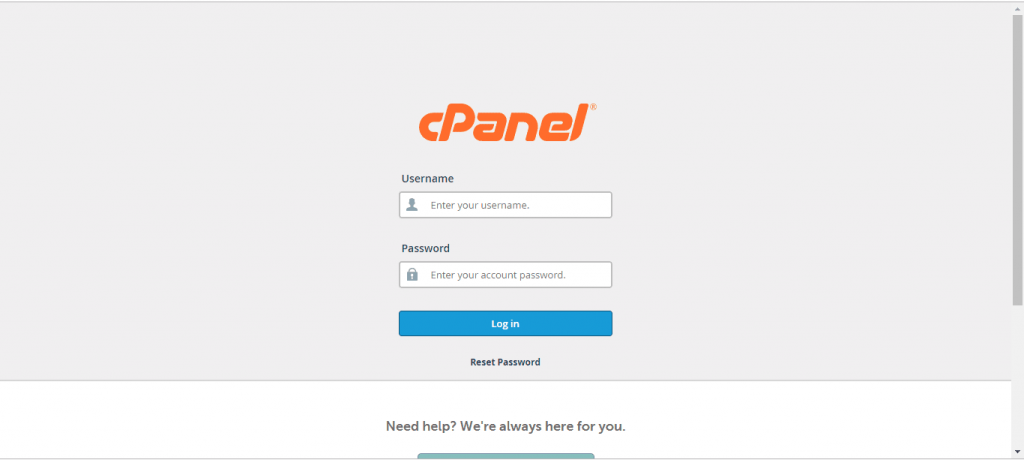
Step 2 Go to PHP My Admin
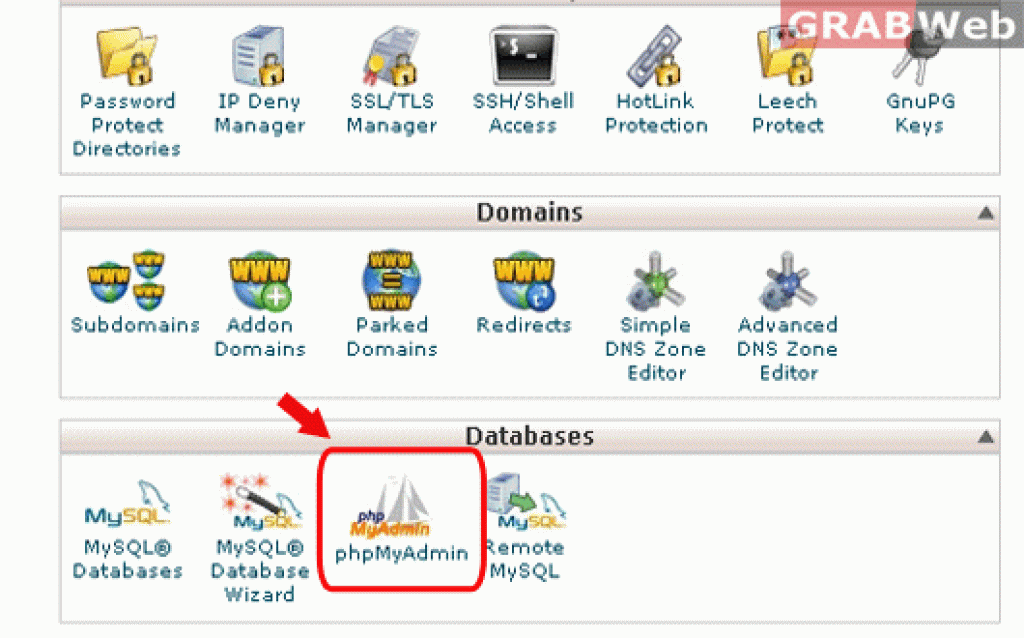
Step 3 After clicking on the PHP MyAdmin icon go to wp_post here you will get all pages and posts.
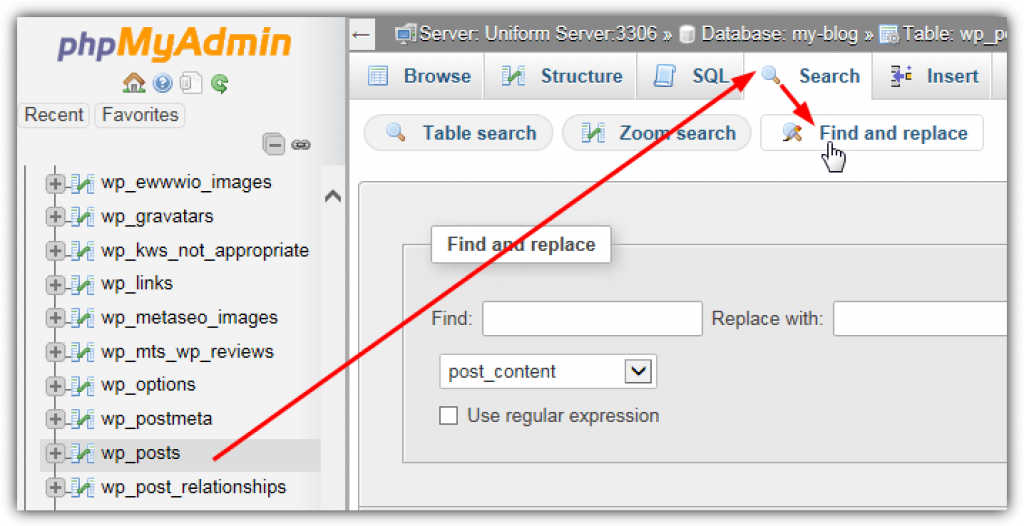
This is how you can find posts and pages in WordPress. By following this tutorial you can find many of your posts and pages easily.
Where Are WordPress HTML Pages Stored?
People often get confused about where are WordPress pages stored and Where are WordPress HTML pages stored? See, Both are the same terms. In a WordPress website, the Html is built by a PHP script. So, the Html files are usually found in files that end in .php in your theme folder.

Here you will find your WordPress HTML pages though note one thing WordPress is made of PHP scripts there is no use of HTML.
Where Are Blog Posts Stored In WordPress?
In WordPress, it is very easy to find your blog posts WordPress there are two ways through which you can find your blog posts in WordPress:
First Way:
Go to the dashboard and navigate for the blog post option on the sidebar. Clicking on it will give the list of all blog posts.
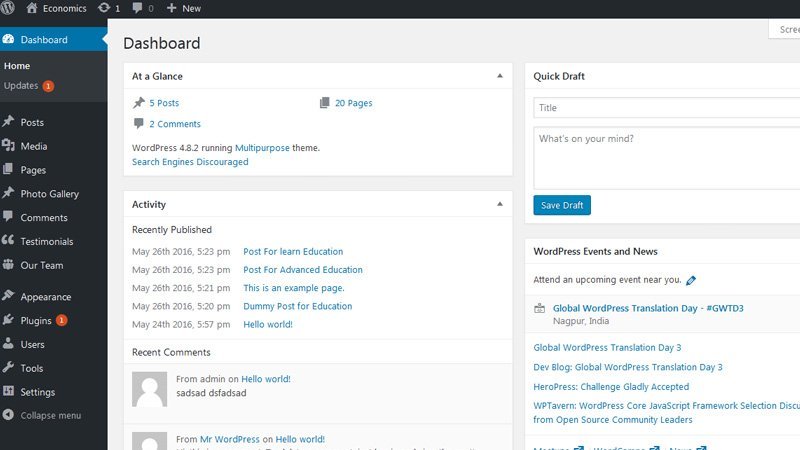
Second Way:
You can find all your blog posts in the WordPress post directory as well.
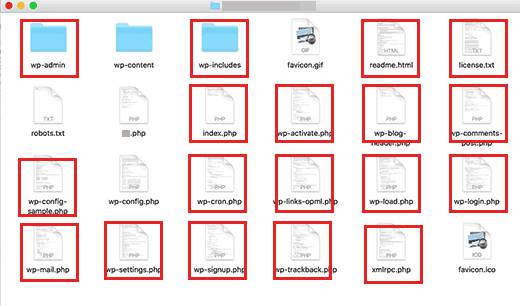
Where Are WordPress Pages Templates Stored?
Another place where people struggle is finding WordPress pages Templates. Well, it is very easy to find them. You will find your WordPress pages templates in your file system at/wp-content/themes/ your themes. For a better understanding look at the below-given image.

Types Of Websites
There are two types of Websites as static websites and dynamic websites the difference between these two is:
Static Website
Static websites are easy to create and it does not require any knowledge of web programming and database designing. All of its web pages are coded in Html.
Dynamic Website
A dynamic website is a cluster of dynamic web pages. This website’s contents change dynamically. It accesses the content from the database or content management system (CMS). This means if you modify the content of the database, the content of the website is also modified or updated.
Difference Between Static Website Vs Dynamic Website
| STATIC WEBSITE | DYNAMIC WEBSITE |
| Its defaulted content is the same when content is loaded. | Its content is generated rapidly and modifies regularly. |
| These websites are built on Html code. | These are websites are built on server-side languages such as PHP, SERVERLET, and ASP.NET, etc. |
| It gives you the same response for every request. | It generates different HTML for each request. |
| Its content only changes when someone published or updated the files | Its pages contain server-side code that allows the server generates and unique content when the page is loaded. |
| These websites are so flexible. | These websites run on CMS and that is its main advantage. |
Where Are WordPress Plugin Stored?
The Plugins you install or download or install in your WordPress site are stored in the wp_content/plugins/folder.
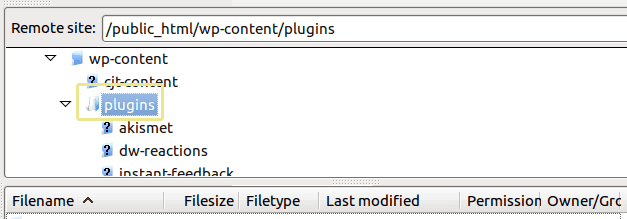
WordPress integrates naturally with which database?
WordPress supports only MySQL and MariaDB database engines. MySQL and MariaDB are software that is used to create the database, store, and get data when requested.
Where do posts appear in WordPress?
In WordPress, posts can be found in the archives, categories, Recent posts, and other widgets or you can found on a dashboard of your website.
What kinds of websites can WordPress make?
You can create multiple sites with WordPress such as:
- Blog or Personal Website
- Business Website
- eCommerce
- Job Board
- Business Directory
- Question and Answer Website
- Non-profit Or Religious Website
- Portfolio Website
- Online Communities
- Coupon Website
- Auction Website
- Multilingual Websites
- Knowledgeable base
- Podcasting Website
- Niche Affiliate Website
- Photography website
There are plenty of other things you can do on WordPress the above-mentioned things are just a pinch of it.
Attention Required!
To avoid losing your important post and pages, make a secure backup. Therefore, by doing so you don’t have to compromise with insecure WordPress pages. At times you can make manual backups or paid services provided by top-notch web hosting service providers. The leading web hosting partners are
Companies That Offers best WordPress Hosting
Upto 80% Off Hostinger WordPress Hosting coupon Code 2023 + 7% Extra Discount On New Year's Resolution Sale
Hostgator Wordpress Hosting Coupon Code 2023: 60% Discount
Buy Godaddy $1 WordPress Web Hosting with free domain name Coupon Code 2023
We hope now you know where are WordPress pages and post stored and we cleared all your doubts in a simple way.


