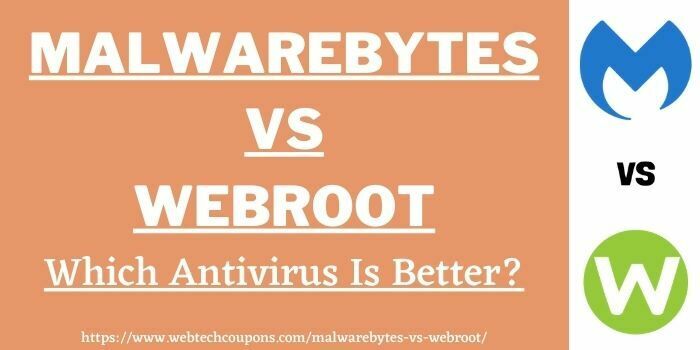
Using an antivirus program for keeping your PC secure against malware and other threats is a great idea. However, finding a perfect malware program is not that easy. Almost every program claims to be perfect and boasts to provide you greater security. Out of them, only a few are legitimate enough to be trusted.
So far we have compared and reviewed several antivirus programs and today we are going to put our hands on Malwarebytes and Webroot. Through this Malwarebytes vs Webroot 2024 contrast, we will try to find is Webroot better than Malwarebytes or is Malwarebytes and Webroot the same.
#Our Recommendation
We have personally used both Malwarebytes endpoint protection vs Malwarebytes. In terms of security and privacy, we found Webroot much better than Malwarebytes. It also provides tools worth its price. So, we recommended you to go with Webroot. However, the only limitation of Webroot is that you can use it on a very limited number of devices at a time.
Overview Of Features Offer By Malwarebytes Vs Webroot

Introduction To Webroot Vs Malwarebytes
What Is Webroot Security?
Webroot is one of the oldest antivirus brands and was founded way back in 1997 by Steven Thoms and Boulderite Kristen Tally. In 2007, it was acquired by a UK-based tech firm Email Systems, and further in 2019 Carbonite acquired. Currently, it is a part of the OpenText family as in 2019 OpenText acquired Carbonite.
What Is Malwarebytes Software?
Malwarebytes is also a very popular software brand and offers antivirus with some promising features. The first-ever antivirus of Malwarebytes was released in 2006 that was capable of providing protection against some basic threats.
Now, let’s move on to the detailed Malwarebytes premium vs Webroot contrast to find which anti-malware program is better.
Who Offers Better Features, Malwarebytes Or Webroot?
For providing utmost security, both Webroot and Malwarebytes provide a great set of tools to their users. The major features offered by Malwarebytes antivirus are:
- Scanning and removing harmful malware, trojans, etc.
- Protection against the ransomware attacks
- Monitoring threats in the real-time
- Identifying and blocking harmful websites
- Encrypted Wi-Fi for safely routing traffic
- Powerful protection against Adware
Likewise, Webroot also offers numerous powerful antivirus and privacy features that are:
- Powerful protection against malware and ransomware
- Prevents you from identity theft
- Very fast quick and deep scans
- Protection against phishing
- Personal firewall protection
- Secured parental controls and gaming mode
- Encrypted Webcam for providing protection against trojans
- Encrypted Wi-Fi connections for safely accessing the web
- Helps in safely access social media or banking, shopping websites
These are the major features that you may find with Webroot vs Malwarebytes Reddit. Both of them offer some great offline security features. Though for securing online activities, Webroot offers some extra features compared to Malwarebytes.
Which Antivirus Provides Better Security, Webroot Or Malwarebytes?
This is one of the most important aspects of an antivirus program and most users purchase an antivirus for securing their devices against viruses or malware. We have personally used both of these programs in order to find which software provides better protection.
Webroot is not that popular that’s why many users wonder is Webroot good for malware. Well, in our tests Webroot performed brilliantly and was capable of identifying and removing the malware programs in real-time. It also identified both widespread and newer malware programs. This software was also able to provide email protection.
In our tests, Malwarebytes also identified and removed both popular and newly developed viruses. However, the only issue that we faced was with Malwarebytes that treated some of our encrypted files as malware. Besides, it was also not able to provide email protection.
So in terms of identifying and removing malware, Webroot has an edge over Malwarebytes.
Malwarebytes Vs Webroot, Which Antivirus Performs Better?
In terms of performance, Webroot easily surpasses Malwarebytes. Webroot is very fast and takes an average of 20 seconds to scan your device. The best thing about this is that it also impacts the performance of your device very less that is almost next to negligible.
Compared to some top antivirus brands like Norton or Kaspersky, Malwarebytes takes very low time in scanning your device. It can scan the various segments of your device in just 3 minutes. However, using this software can impact your device in the following ways:
- You may face slower launching of various software programs.
- Installation of frequently used applications may take a longer time.
Between Malwarebytes Premium vs Webroot, it is worth it using Webroot if you don’t want to compromise the performance of your device.
Which Software Has Better Privacy Protection Features, Webroot Vs Malwarebytes?
Both Malwarebytes vs Webroot SecureAnywhere come with some decent internet security tools.
For protecting privacy, Malwarebytes provides a VPN that helps you to securely access the web. It encrypts your public Wi-Fi connections for preventing your IP from getting exposed. This software also scans the various websites and blocks the websites that seem to be malicious. It also provides an Adware tool that blocks the Ads for you and helps you freely enjoy the web.
Webroot also comes with some powerful privacy-protection tools. This software lets you initiate financial transactions without the fear of identity theft. It monitors the sites you are visiting and blocks the sites that seem to be malicious. Apart from this, it also secured your webcam and restricts spyware from spying on you.
Both Webroot vs Malwarebytes provides some great privacy features to their users. However, Webroot slightly wins this battle as it provides some extra tools compared to Malwarebytes.
Which Software Is Easy To Set Up, Malwarebytes Or Webroot?
It is very easy to download and install both of these programs and it will take only 5 devices. Both of these programs and also very easy to use of these antiviruses.
Malwarebytes comes with an intuitive interface with all the tools sorted at the right place. At its main window, the condition of your device is displayed along with a quick scan button. For finding more options, you can take the help of its left sidebar.
Compared to Malwarebytes, the interface of Webroot seems to be a bit outdated, however, it is very easy to use it. At the right sidebar, you can find the various security and privacy tools. If you ever feel stuck with this software then you can also take the help of Learn More option available at the bottom.
Malwarebytes Vs Webroot: Which Antivirus Is More Affordable?
Both Webroot vs Malwarebytes provides the yearly subscription to their users. Malwarebytes provides three subscription plans to its users that are:
Malwarebytes Plan 1
Feature: You can get stunning security tools with this plan and secure 1 device.
Cost: $3.33 per month which’s $39.96 annually.
Malwarebytes Plan 2
Feature: This plan includes security features and allows you to secure up to 5 devices.
Cost: $6.67 per month which’s $80.04 annually.
Malwarebytes Plan 3
Feature: You can get security and privacy features with this plan and can secure up to a maximum of 5 devices.
Cost: This plan costs $8.33 per month which’s $99.96 per month.
Likewise, you can also find three subscription plans with the Webroot. These are:
Webroot Antivirus Plan 1
Features: Includes security-oriented tools and can be used on 1 device.
Cost: This plan costs around $29.99 annually or $2.49 per month.
Webroot Antivirus Plan 2
Features: This plan includes security-oriented tools and can be used on 3 devices.
Cost: The annual price of this plan is $37.49 which’s $3.12 per month.
Webroot Antivirus Plan 3
Features: You can get both security and privacy features by option for this plan and can protect up to 3 devices.
Cost: The annual price is $64.98 which’s $5.41 per month.
So, these are the pricing of the various plans of Malwarebytes vs Webroot. With these plans, you can use these two antiviruses on various devices including Windows, Mac, Android, and iOS devices.
Webroot Vs Malwarebytes: User Support
There isn’t any way to contact the support team of Malwarebytes. For solving most of the issues, it provides FAQs, blogs tutorials, etc. Besides, it provides chat support where you can have a chat with a bot.

Conversely, Webroot has quite decent user support. It provides well-written blogs and tutorials. Apart from this, you can also contact the support team of Webroot either through email or ticket support.
Between Malwarebytes vs Webroot, Webroot has an edge over the Malwarebytes antivirus in terms of assisting users.
Conclusion: Do I Need Both Webroot And Malwarebytes?
Many users think that running Malwarebytes and Webroot together can provide them double security. Well, that’s not right, and doing the same can lead to slow startups or system crashes.
Here, we have analyzed the various aspects of Malwarebytes vs Webroot and found Webroot performing better. If you want to get the best security and privacy then it is suggested to go with the Webroot. However, if you want protection for more than 3 devices, you can go with Malwarebytes.
Malwarebytes Vs Webroot: FAQs
Q. Is Webroot good for malware?
Yes, Webroot works perfectly against various kinds of malware programs. For knowing more you can read the detailed Webroot vs Malwarebytes comparison.
Q. Is Malwarebytes a good antivirus?
Malwarebytes can provide you protection against various kinds of antiviruses. However, there are some issues with it. So, you can use other antiviruses like Webroot, Norton, Avast, etc. that are much better than Malwarebytes.
Q. Does Webroot protect against ransomware?
Webroot is also capable of providing protection against ransomware attacks. It blocks the malicious programs and removes that from your device.
Q. How to install Malwarebytes?
For installing Malwarebytes, you have to simply visit the official website of Malwarebytes and there you will find the option to download it. Once downloaded, visit the file location and double click on it in order to install it.


