Clip Studio Paint Vs AutoDesk SketchBook Comparison 2024– Which Is Better For Beginners?
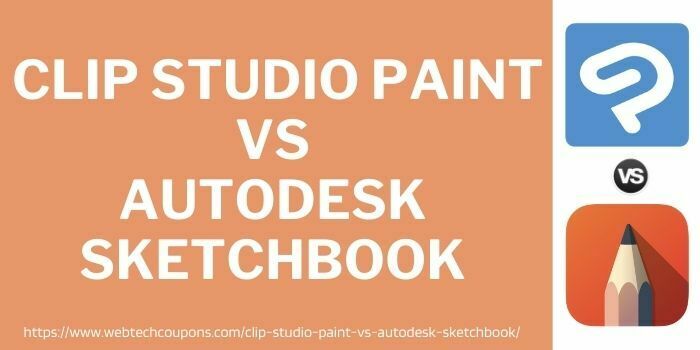
Both Clip studio paint and Autodesk SketchBook are the top-rated and highly advanced digital art software. Before making a detailed comparison of Clip Studio Paint vs Autodesk SketchBook, our recommendation is to choose CSP for most artists.
The reason behind this recommendation is that Clip Studio Paint has solid options for making digital art with numerous types of brushes and vectors. Autodesk SketchBook is also a good digital art software and is recommended to many professionals or architects.
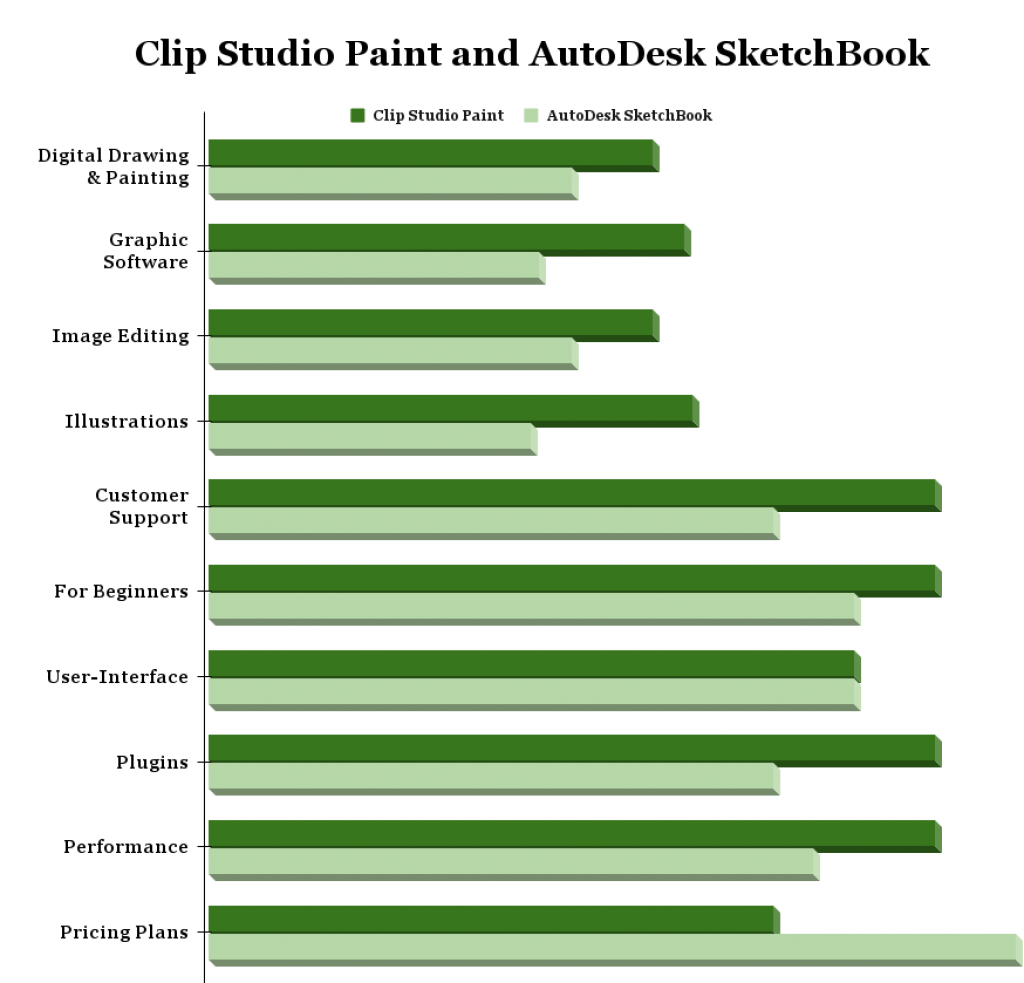
 Overview To Clip Studio Paint Or Autodesk SketchBook 2024
Overview To Clip Studio Paint Or Autodesk SketchBook 2024

Clip Studio Paint Strength
- Ultimate Brush Options For Artists
- New Advanced AI Technology
- Upgraded Vector Toolkit
- Soothing Dark Theme
- Create Frame-by-frame Animations
- Flexible Drawing And Painting Options
- Have 3d Capabilities
Clip Studio Paint Weakness
- Audio Support In Animations Disabled
- Have Slightly Complicated Keybinding

Autodesk SketchBook Strength
- Very Useful Tutorial Are Available
- Good User Interface
- Easily Rotate The Canvas For Drawing
- Excellent Line Quality And Grid Options
- Can Convert Thumbnails Into Illustrations
- Support Pdf Formats As Well
- Multi-layers While Drawing An Artwork
Autodesk SketchBook Weakness
- Struggle While Performing Multitasks
- Only For Making Drawing And Coloring
These are the important pros and cons of Clip Studio Paint or Autodesk SketchBook. Let us check who will succeed in this fight of clip studio paint vs Autodesk SketchBook.
Introduction To Clip Studio Paint And Autodesk SketchBook
Being an artist you may want the best customizable software for making professional style artwork from a scratch. Therefore, the main motive behind comparing this well-known software is to help you to decide the best option for your project.
What Is Clip Studio Paint?
Clip studio paint is one of the best digital art painting software that provides creative illustrations and drawing tools. You are free to create your concept art, comic character, and animation videos. Using this software an artist can create full-fledged video games, advertisements, games, and many other creative illustrations can be done via this program.
What Is Autodesk SketchBook?
Autodesk SketchBook is the kind of software that is mostly used by professional artists or architectures for creating 3D-styled projects. This software can be used on PC as well as mac devices. Autodesk SketchBook is very much familiar to the apple sketchpad and you are allowed to do many tasks other than sketching or drawings.
#Our Recommendation
Since Clip studio paint has excellent features and bundles of tools for its artist with advanced Al technology. If you are a beginner and just starts your career in digital art then you must try Clip Studio Paint without thinking much. Get a jumpstart with Clip Studio Paint Coupon Code only one time for your complete satisfaction.
Clip Studio Paint Vs Autodesk SketchBook – Which Is Better Digital Art Software?
In this section, we are going to do a head-to-head comparison between Autodesk SketchBook and Clip Studio Paint. Let’s get deep into it.
 Which One Has Attractive Features?-Clip Studio Paint Vs SketchBook
Which One Has Attractive Features?-Clip Studio Paint Vs SketchBook
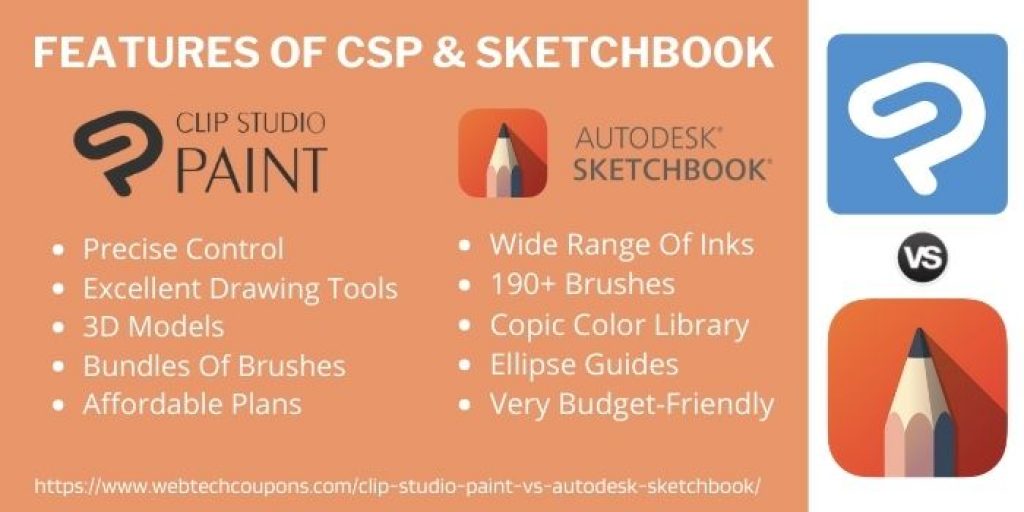
Clip Studio Paint has tremendous advanced drawing features along with various painting tools. You may get options for comprehensive digital editing tools, a large palette of color options, bundles of professionally drawn effects with easy to use navigate interface.
Correspondingly, Autodesk SketchBook provides an option of multiple layers, masking, and various other editing options. Another features that it offers is its straightforward user interface, various kind of media including masks, action sheets, and tags that comes with numbers for different drawing tools.
You can check the major feature of SketchBook or Clip studio paint compared
Clip Studio Paint
- Multiple Color Mode Option
- Undo, Redraw, Cloning Option
- Excellent Background Blending
- Can Apply Complex Shapes And Line
- Good Brushwork On Photographs
Autodesk SketchBook
- Easily Adjust Color, Shape, Shape
- Customize Layouts
- Easily Flip Formats
- The Ultimate Option For Fill Shapes
- Adjust Zoom In And Out
Therefore, in this comparison of Clip studio paint vs Autodesk SketchBook features, we found CSP succeed in this fight.
 Who Has Better User Interface- Autodesk SketchBook Vs Clip Studio Paint?
Who Has Better User Interface- Autodesk SketchBook Vs Clip Studio Paint?
The user interface is quite important while using any painting software. Beginners are highly concerned about user interaction as they prefer software that is easy to navigate.
Clip studio paint has a very neat and clean user interface. You can easily navigate throughout the program or their official website for starting your first artwork. It has come with a great dark theme for creating drawings and sketches.
The software has very sorted options to use various tools. Clip Studio Paint brushes options are very beautifully sorted so that you can easily choose and apply them to your artwork.
On the other hand, Autodesk SketchBook has a slightly messy user interface. It is not hard to find or navigate through the software but compared to Clip studio paint the user interaction is quite hard. You can also switch on or off the palettes with icons available on the screen. If you are new to this program, you will find various helpful tutorials provided by the software.
Here, Clip Studio Paint has a better user interface compared to Autodesk SketchBook.
If you are making your mind to purchasing CSP, then get this Clip Studio Paint Discount now and save up to 50% off.
 Clip Studio Paint Vs Autodesk SketchBook- Which Has The Best Customer Support?
Clip Studio Paint Vs Autodesk SketchBook- Which Has The Best Customer Support?

Customer is also another main aspect that is considered while comparing any two software. No matter you are a professional or a beginner in this digital art industry while working on such platforms you may need some technical help from the company.
Clip studio paint provide very decent customer support to their users. If you experience any trouble while using the application you can contact the experts for your help via email and phone. The other option you may get is direct live support and chat support through CSP experts. This is a very great service that this program given to its customers.
Whereas, Autodesk SketchBook does not offer you that many options. You will only get email support if you find any trouble with the application. But, they also offer various tutorial videos on the official websites for user’s help.
Thus, again Clip Studio Paint wins this fight over Autodesk SketchBook.
 How Much They Cost: Clip Studio Paint & SketchBook
How Much They Cost: Clip Studio Paint & SketchBook
Now, here we are discussing the most important section of both Autodesk SketchBook or Clip Studio Paint Reddit. Therefore, we are discussing the pricing plans for both software.
Pricing Plans Of Clip Studio Paint
There are two versions of clip studio paint is available namely CSP Pro and CSP Ex.
- Clip Studio Paint Ex:
Best For Manga Art, Comic Art, And Animation. Cost: $219 One-time payment
- Clip Studio Paint Pro:
Best For Character Art, Concept Art, And Illustrations. Cost: $49.99 one-time payment
The company also comes with an astonishing CSP sale 2024 where they offer a 50% Off discount. You can also check other coupon codes on the link given below:
Pricing Of Autodesk SketchBook
Similar to Clip Studio Paint, the Autodesk SketchBook also comes with two versions.
Autodesk SketchBook Individual Subscription | Cost: Starts at $29.99 per year
- Easily Available On All Devices
- Comes With The Latest Updates And Features.
Autodesk SketchBook Enterprises Subscription | Cost: Starts $85 per year
- For Multiple Users Multiple Licenses Are Available.
- This Purchase Last For Three-years.
- A Standard Autodesk Licence Is Available.
Upto 50% Off AutoCAD Coupon Codes & Discount Promo Code 2023
These are the pricing structure of both the software. If we see pricing then Autodesk SketchBook has budget-friendly prices compared to Clip Studio Paint.
If you are willing to buy any other software from Autodesk then go with the Autodesk Fusion 360 Discount Code. It is one of the best cloud-based 3D modeling software for personal product designing & manufacturing. Also with Autodesk Black Friday deals, you can purchase almost all of its programs at a low price.
Also Check: Clip Studio Paint Alternatives
Camtasia vs Movavi video editing software
Who Wins Clip Studio Paint Vs Autodesk SketchBook Battle?
After completing this Autodesk SketchBook vs Clip Studio Paint comparison, the leader remains Clip studio Paint. Since, both the software are used for digital art editing but CSP has more user-friendly options compared to SketchBook.
Autodesk SketchBook is widely used by many professionals for creating sketches and pictures. They enjoyed a wide range of brushes or pencils but struggles in applying various features such as color correction, bitmap pictures, and retouching the artwork.
FAQs- Clip Studio Paint And Autodesk SketchBook
Do Professionals Use Clip Studio Paint?
Yes. Not only professionals but beginners also use Clip Studio Paint for giving a professional and smart look to their project and artwork.
Is Autodesk SketchBook Really Free?
There are two pricing plans available for the customers. The company also provides a free plan for various Mac or iOS users.
Is Autodesk SketchBook good for beginners?
Autodesk is mainly recommended for professionals. As their pro plan has a various option that is beneficial for those who has done mastery in this application. Beginners may find some difficulty but there are many tutorial videos available on the website.
What Software Does Digital Artists Use?
Clip Studio Paint is the frequent choice for many digital artists for taking their artwork to the next level. Therefore, it is recommended to use Clip Studio Paint if you are a great digital artist. Also, check is clip studio paint a one-time purchase?
Also Read: Wacom Alternatives
Do You Have To Pay Monthly For CSP?
Is There A Free Version Of Clip Studio Paint?
Is Clip Studio Paint Free Forever?
 Overview To Clip Studio Paint Or Autodesk SketchBook 2024
Overview To Clip Studio Paint Or Autodesk SketchBook 2024 Which One Has Attractive Features?
Which One Has Attractive Features? Who Has Better User Interface- Autodesk SketchBook Vs Clip Studio Paint?
Who Has Better User Interface- Autodesk SketchBook Vs Clip Studio Paint? Clip Studio Paint Vs Autodesk SketchBook- Which Has The Best Customer Support?
Clip Studio Paint Vs Autodesk SketchBook- Which Has The Best Customer Support? How Much They Cost: Clip Studio Paint & SketchBook
How Much They Cost: Clip Studio Paint & SketchBook


